We’re going to get another chance to photograph a lunar eclipse this Sunday evening in North America and South America (or early Monday morning in Europe and Africa).
This eclipse also coincides with the moon’s perigee, meaning that the moon will be at its closest point to the earth during its orbit, and will look bigger than usual. The media is going to make a big deal about this “supermoon,” but the moon will only look seven percent larger than average, a difference that won’t be readily apparent to the naked eye, much less in photographs.
However, every total lunar eclipse is special – a spectacular event to view and photograph. And unlike the last one in April, this one will feature a long total eclipse phase.
On the west coast the moon will already be partially eclipsed when it rises at sunset. Here in Mariposa, for example, the partial eclipse starts at 6:07 p.m., but the moon won’t rise until 6:45 p.m. (assuming a level horizon). The sun will set right after that, at 6:49 p.m., and the total eclipse then begins at 7:11 p.m.
Although we won’t be able to see the entire eclipse sequence here on the west coast, the fully-eclipsed moon will be low in the sky to the east at dusk, making it easy to juxtapose the moon with foreground objects. As you move further east, more of the eclipse will become visible. Viewers in eastern Utah can see the whole eclipse sequence, though barely, as the partial eclipse will begin just after the moon rises (and right after sunset). On the east coast the entire sequence will be visible, and occur well after sunset (though high above the horizon).
This page gives a good overview of where and when the eclipse will be visible (though you can ignore the information about the “penumbral” phase of the eclipse, as this phase is hardly apparent to the naked eye, much less in a photograph).
I made the image below on September 26th, 1996 in Yosemite. That eclipse was remarkably similar to the one coming up this Sunday – the same time of year, visible in the same parts of the world, with almost identical timing for the phases of the eclipse. By the time the moon rose above the ridge that year it was fully eclipsed, then it climbed diagonally up and to the right as it moved from fully eclipsed to completely full. The moon’s path this Sunday will be nearly identical, so this image might help you visualize that path. Things will vary a bit depending on your location, but from anywhere in the western continental U.S. the moon will rise in the east either fully eclipsed, partially eclipsed, or just prior to the beginning of the partial eclipse, and then move diagonally up and to the right.
Of course the moon will take a similar path on the east coast too, but the eclipse won’t begin until the moon is higher up along that diagonal. From Richmond, Virginia, for example, the moon will be 25 degrees above the horizon when the partial eclipse starts at 9:07 EDT (I think that would be near the top of the tree in this photograph). The moon will still be rising along a steep diagonal at that point, but its trajectory will flatten out toward the end of the eclipse, nearing the top of its arc as the partial eclipse ends.
For precise guidance about the moon’s position in relation to the landscape, I recommend consulting PhotoPills or The Photographer’s Ephemeris.
Here’s the timing for this Sunday’s eclipse:
U1 (Partial eclipse begins):
1:07 UT (Universal Time), Sept. 28
9:07 p.m. EDT, Sept. 27
6:07 p.m. PDT, Sept. 27
U2 (Total eclipse begins):
2:11 UT, Sept. 28
10:11 p.m. EDT, Sept. 27
7:11 p.m. PDT, Sept. 27
U3 (Total eclipse ends):
3:23 UT, Sept. 28
11:23 p.m. EDT, Sept. 27
8:23 p.m. PDT, Sept. 27
U4 (Partial eclipse ends):
4:27 UT, Sept. 28
12:27 p.m. EDT, Sept. 28
9:27 p.m. PDT, Sept 27
Note that the total eclipse will last over an hour! So although it will be dusk on the west coast when the total eclipse begins, skies will be completely dark by the time it ends.
So how do you photograph an eclipse? Here’s a breakdown of the equipment, techniques, and strategies for capturing a lunar eclipse. (Versions of this have appeared before on the Borrowlenses blog, and in Lance Keimig’s revised edition of his excellent book, Night Photography and Light Painting: Finding Your Way in the Dark).
Equipment
- DSLR or mirrorless camera with full manual exposure control. Test your mirrorless camera first to make sure you can focus and compose in the dark with the electronic viewfinder (see “Focusing” below).
- At least two fully charged camera batteries
- Sturdy tripod
- Interval timer, or cable release/remote with a watch
- Flashlight or headlamp
Focusing
Since most modern lenses focus past infinity, you can’t just crank the focusing ring all the way to the end and expect to get sharp images. The most accurate way to focus in the dark is to use live view, zoom in on the moon, and focus manually. It may help to temporarily crank up the ISO, manually set a long exposure, and open up the aperture. Autofocusing on the moon should also work if the moon is bright enough (like before the total eclipse begins) – but be sure to then turn autofocus off so that the camera doesn’t accidentally refocus on something else when you press the shutter.
Exposure
When the partial eclipse begins the moon will become a smaller and smaller crescent as the earth’s shadow seems to take a bite out of the moon. During the total eclipse the moon will look much dimmer, and turn orange or even red-orange in color. Just after the total eclipse the moon will return to a slender crescent and then get larger and larger, until the eclipse ends and the moon becomes completely full again. (You may only be able to see part of this sequence, depending on your location and the timing of the eclipse.)
Light meters are useless for getting good exposures of the moon, because even a one-degree spot meter can’t read just the moon, but will also include some of the surrounding dark sky. So here are some suggestions based on past experience, including making the accompanying photographs. You’ll need to use manual-exposure mode, and check your camera’s highlight alert (the blinkies) to make sure you’re not overexposing the moon:
Full moon, or moon more than half visible: 1/60 sec. at f/11, 200 ISO
Half to one-quarter of the moon visible: 1/30 sec. at f/11, 200 ISO
Less than one-quarter of the moon visible: 1/15 sec. at f/11, 200 ISO
Just the edge of the moon lit: 1 sec. at f/11, 200 ISO
Fully eclipsed at the beginning and end of totality: 8 sec. at f/11, 800 ISO
Fully eclipsed, deepest totality: 8 sec. at f/11, 1600 ISO
Of course you can use any equivalent shutter speed/aperture/ISO combination to get the same exposure. If you need more depth of field (if you’re including something in the foreground, for example) you could use f/16 instead of f/11, and either double the ISO or the length of the exposure. However, you can’t make the exposures too long, otherwise the moon will move and blur. You can get away with eight or maybe even fifteen seconds with a wide-angle lens, but with telephoto lenses you need to use much shorter shutter speeds. To find the maximum exposure time for your lens before movement appears, divide the focal length into 400. So 400 ÷ 25mm = 16 seconds, or 400 ÷ 100mm = 4 seconds. Bracketing exposures is a good idea.
Eclipse Strategies
The simplest way to photograph a lunar eclipse is to take a long lens and zoom in on the moon. If you photograph a sequence of the moon during different phases of the eclipse you can use Photoshop to assemble your images into a montage.
A more evocative approach – but a more complicated one – is to capture the eclipse sequence with a foreground, as I did in the accompanying photograph of the Trona Pinnacles. This means making a series of exposures for the moon, plus at least one frame to add some ambient light to the sky, and possibly another frame (or frames) to light-paint something in the foreground. You can then blend these different images together in Photoshop.
You’ll first need to figure out the exact path the moon will take so you can compose your photograph accordingly. The apps I mentioned above, PhotoPills and The Photographer’s Ephemeris, are invaluable for this.
Once you’ve composed, make sure your tripod is solidly planted and locked tightly. You’ll want to focus on the foreground, not the moon, and use a small enough aperture to get both the foreground and the moon in focus. (A bright flashlight and live view are helpful for focusing on the foreground.)
Then make a series of exposures to capture the eclipse sequence. In the Trona Pinnacles photograph the interval was ten minutes between each moon capture, but you could make it fifteen or twenty minutes if you want to space the moons farther apart in the frame (the one from Yosemite used fifteen-minute intervals). Just make sure you keep the interval the same throughout the sequence. You can use an interval timer for this, or just use a watch and trip the shutter manually (using a remote or cable release, of course). You’ll need to adjust the exposure times (and possibly the aperture or ISO as well) as the moon’s brightness changes during the eclipse.
You’ll also want to capture a frame for ambient light that you can blend in with the eclipse sequence. This could be an exposure of the moonlit landscape made before or after the eclipse (make sure the moon is out of the frame, and shade the lens to prevent flare). It could also be an image of the dawn or dusk sky. But my favorite way of adding some ambient light is to make an exposure of the stars when the moon is fully eclipsed. Do this in between taking frames of the moon for your sequence. To show lots of stars you’ll need a wide aperture and high ISO; my standard exposure for capturing pinpoint stars with a wide-angle lens and dark skies is 15 or 20 seconds at f/2.8, 6400 ISO, but this can vary depending on the amount of light pollution. Even though though the moon will be fully eclipsed, it’s still a lot brighter than the stars, which means it will look like a big, overexposed blob, so you’ll need to clone out the moon from this frame before blending it with the other images in the sequence.
To make things more interesting – and more complicated – you can light-paint something in the foreground. In the Trona Pinnacles photograph I used a tungsten-balanced, battery-powered spotlight to light the pinnacles, but for other eclipse sequences I’ve used flash or smaller flashlights, depending on the situation and the size of the objects being lit. Light-painting techniques are too complex to describe in detail here, but for an eclipse sequence like this I’d recommend making separate frames for each object you’re lighting (in between exposures for the moon), so you can later adjust the exposure for each frame independently.
Assembling a Sequence
For a sequence, the final step is to assemble the images in Photoshop. From Lightroom you can select the images and choose Photo > Edit In > Open as Layers in Photoshop, and Photoshop will stack the images into one document as separate layers. Or you can do this by hand in Photoshop by using the Move tool to drag one image on top of another; just make sure you hold down the shift key while dragging so that the images align properly.
Then change the blending mode of every layer except the bottom one to Lighten. This makes light areas override dark areas, so the moon from one frame will override dark sky from another frame. As you do this you’ll see all the moons magically appear and complete your sequence. If you light-painted a foreground object, that too will appear when you change the blending mode for that layer. You can also add a layer mask to any layer, and paint with black on the mask to hide a part of that layer. And if you used a telephoto lens to capture the whole eclipse sequence, you can use the Move tool to drag each layer around and arrange the moons on your canvas.
After this Sunday there won’t be another chance to photograph a total lunar eclipse in North America until 2018. No pressure there. 🙂 Good luck, and I look forward to seeing everyone’s photos!
— Michael Frye
Related Posts: Lunar Eclipse Over the Trona Pinnacles; Eclipse
Did you like this article? Click here to subscribe to this blog and get every new post delivered right to your inbox!
Michael Frye is a professional photographer specializing in landscapes and nature. He is the author or principal photographer of The Photographer’s Guide to Yosemite, Yosemite Meditations, Yosemite Meditations for Women, Yosemite Meditations for Adventurers, and Digital Landscape Photography: In the Footsteps of Ansel Adams and the Great Masters. He has also written three eBooks: Light & Land: Landscapes in the Digital Darkroom, Exposure for Outdoor Photography, and Landscapes in Lightroom 5: The Essential Step-by-Step Guide. Michael has written numerous magazine articles on the art and technique of photography, and his images have been published in over thirty countries around the world. Michael has lived either in or near Yosemite National Park since 1983, currently residing just outside the park in Mariposa, California.


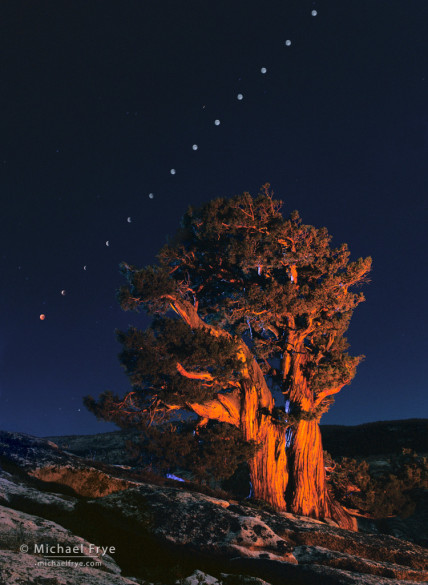








Awesome information! Thanks for the detailed instructions. Phenomenal shots too! I’m in central Florida so hopefully I’ll get some great views as long as the weather cooperates!
Thanks Michael, and good luck!
Thank you so much for sharing all your information, Michael. The Trona Eclipse image is an all time favorite of mine. You took that sequence at a fairly wide angle. Is that what you would recommend?
You’re welcome Mimi, and thanks! Yes, the Trona image was at 17mm, but that’s not necessarily what I would recommend, because the wider the lens, the smaller the moons look. If you’re trying to capture a sequence like that, somewhere in the 20mm to 24mm range is probably about right – wide enough to include a long sequence, but not too wide, so the moons look reasonably large. But the lens choice also depends on what you’re trying to include in the foreground.
Thanks for your response, much appreciated.
has you landscapes in Lightroon 5 PDFs book been updated for 6? I’d really like to purchase it!
Paul, the update is coming soon, but if you buy the ebook now you’ll get the update for free.
Hi, Michael. Nice shots! Lots of great info too, it is really appreciated. It looks like you light painted the tree-the light looks pretty warm, just wondered what light source you used. I’m planning on including a favorite pinyon pine in the Santa Rosa/San Jacinto Mtns. Nat’l. Monument. I’m hoping to use the ambient light right after sunset for the foreground, but I might try light painting the foreground. Thanks again for the great information!
Thanks Don! I used a flash with an orange gel to light the tree. These days I’m more likely to use flashlights. I prefer flashlights with a slightly warm tint, like ones with incandescent bulbs, or warm LEDs, rather than standard LEDs, which tend to have a bluish cast.
Darn…I tanked. lol
What was I thinking? One older camera quickly failed to focus with the long lens, so I nonchalantly took the wide angle off my better camera, put on the long lens….and was never able to refocus the wide angle. No sequence for me! Oh well, we had critters to keep us entertained (sidewinders and scorpions sharing the desert with us).
Thanks so much, as usual, for sharing your expertise!
Charlene
I’m sorry Charlene, that’s a bummer. So you weren’t able to refocus manually, zoomed in with live view on the moon?
I probably should have been able to, but between the wind and the wide-angle (and perhaps lack of practice), I was not successful at getting sharp photos. So I just sat back and enjoyed the show with the occasional long lens shot. I live in an area of poor air quality and should be practicing my skills (or developing them) but have been lax through this long hot summer. It was 107 degrees when we started setting up the other night–but, as we like to say–at least it wasn’t 120. lol. Anyhow, I’ll have to work at developing better skills, and in the meantime appreciate the images I was able to get.
I did get a few decent shots at the beginning–here: https://www.flickr.com/photos/stormygirl/21167013643/in/dateposted-public/
Well that one turned out well, even though the sequence didn’t work.
Thank you.
At the end of the day, one shot we like is better than none at all, right? 🙂
Michael-
Thanks for the great instructions on your post. I printed out your instructions, had my camera & tripod all set up ready to go. My intention was to shoot a sequence with my Rokinon 24mm lens. Then high clouds moved into the Dallas area right near sunset, turning the moon into a fuzzy blob! Darn it! Same thing happened in April. Beginning to think that I’m jinxed when it comes to shooting a lunar eclipse.
But thanks again for posting.
Sorry about the clouds Bill. There were a lot of clouds all over the country that night. I had to change plans at the last minute to avoid clouds – went down to Joshua Tree NP. There were some clouds there, but not too bad.
You were in Joshua Tree? We were only a few hours further south. 🙂
I envy you guys being able to drive for a few hours and get to some great locations. Sometimes I think Texas is too big! Have to drive for hours to get to acceptable vistas for photography.
Texas is great, but California has an amazing variety of landscapes.
Good information, thank you. Have you ever tried doing this with one shot (several exposures, one photo) without the blending of photos in Photoshop? I’m thinking of using 4×5 film and digital. Will the additional exposures cause overexposure or is there even enough light that I shouldn’t worry.
You’re welcome Johnny. Yes, I did capture a lunar eclipse sequence on transparency film a long time ago, all on one frame with multiple exposures. Assuming most of the exposures will be just of the moon, there’s no risk of overexposure, as the moon will be so bright compared to everything else that a proper exposure for the moon will render everything else in the frame as pure black. And the moon will move, so there won’t be any cumulative effect on the moon itself. So yes, it will work, but there is much less margin for error compared to doing it with separate frames on a digital sensor.