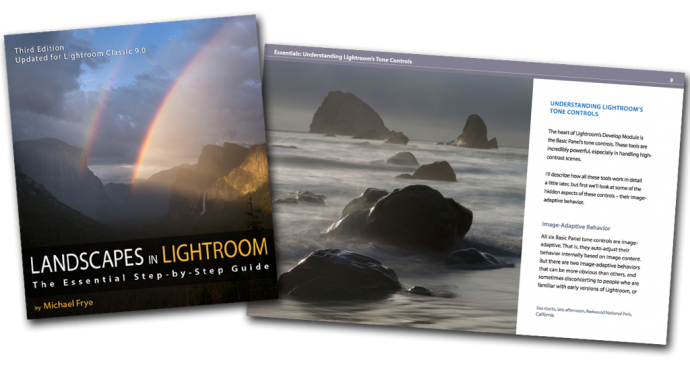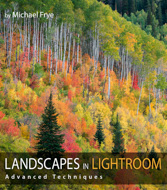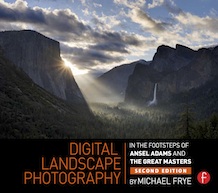Petrels and Penguins
On one of our zodiac cruises in Antarctica we visited a large chinstrap penguin colony, where penguins gathered on a black-sand beach as they were coming and going. We couldn't land on this beach due to rough surf and high penguin activity, but our zodiac drivers...

We will never sell or share your email address with anyone. Read our complete Privacy Policy.

When Planning Meets Serendipity
There are many approaches to creating successful photographs. Some images are meticulously planned. Others are entirely spontaneous. But I think there's a large middle ground where there's some planning and some degree of serendipity. And most photographs probably...

Inversion
We've had a persistent temperature inversion in California's Central Valley over the last three weeks. That's a long time; in fact I can't remember an inversion lasting this long before. Normally temperatures get colder at higher altitudes. This is partially due to...

Generative Remove Comes to Lightroom
Yesterday Adobe announced significant upgrades to Lightroom, Lightroom Classic, and Camera Raw. To me, the biggest news is the addition of "Generative AI" for retouching. This uses similar technology to Generative Fill in Photoshop, but isn't designed to add or create...
The latest update to my course Landscapes in Lightroom: The Essential Step-by-Step Guide is now available! This new edition is revised and updated for Lightroom Classic CC, and includes a brand new example where I take you step-by-step through processing a Milky Way photograph, plus six new videos about the Range Mask, the Profile Browser, fixing coma, removing color fringing around stars, and more.
Of course this new version still has all the features that made the first edition so popular. First, you can download the original Raw files used as examples in the ebook, and then follow along with each step yourself – just as if you were attending one of my workshops.
Second, when you purchase the ebook you get exclusive access to 17 videos demonstrating different aspects of Lightroom’s Develop Module, like using the Adjustment Brush, Spot Removal Tool, and Point Curve, advanced retouching in Lightroom, the HDR Merge, the Range Mask, and much more. It’s great to read about a tool or technique; it’s even better to watch a demonstration, and then try it yourself on the same image.
I’m absolutely loving everything about your book! It’s fantastic on all fronts.
And your videos are a gigantic bonus; extremely helpful. I love the clarity of your instructional style.
I just wanted to drop you a quick note to tell you that I purchased your ebook and it is excellent. I’m an experienced LR user however I have learned a number of new things in your ebook. Your teaching style is excellent and your photography is outstanding. I would highly recommend this ebook to anyone looking to improve their image processing in LR.
I want to thank you for your “Landscapes in Lightroom″ ebook. I will mirror Scott Oberle’s comments about having watched lots of videos & instructions, including Adobe’s, on Lightroom. Previously, before your e-book, I felt like I was still stumbling around the Develop Module without understanding “what” I was trying to accomplish, but more importantly, the “why and how” I was doing something to the image. Your e-book made it very clear. I’ve gone from dreading post-processing to actually enjoying it, because now I evaluate an image, and THEN decide HOW I want to change it.
Feed Your Creative Vision
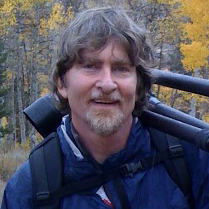
I love to share my knowledge of photography and help others express their photographic vision. Here’s what you’ll get when you subscribe to my blog:
– Landscape photography tips
– Video tutorials
– Popular photo critique series
– Yosemite photo updates
blank