
Willows and cottonwoods in late-afternoon light, Yosemite. The outstanding resolution of the Sony A7r allowed me to make a 40×60-inch print that captures all the fine detail of this image.
I don’t review or even talk about equipment very often, but I reviewed the 36-megapixel Nikon D800E last summer because I think it’s such an important, game-changing camera for landscape photography, with exceptional resolution and low noise. Like many Canon users, I’ve been waiting for Canon to offer a competitor to the D800 and D800E. Rumors keep circulating about a 40-megapixel Canon camera, but so far nothing more substantial than a rumor has appeared.
Then last fall Sony announced their new full-frame, mirrorless Alpha A7 and A7r cameras – the A7 with 24 megapixels, and the A7r with 36 megapixels. The A7r uses essentially the same sensor as the Nikon D800E (though Sony says they’ve improved it). For a Canon user like me, the A7r was intriguing because some readily-available adapters could be used to mount my Canon lenses on it. The short distance between the sensor and the A7r’s lens mount makes it possible fit an adapter between Canon or Nikon lenses and the camera, and still be able to focus at infinity. So I could potentially get the resolution and noise control of the D800E without having to make a large investment in new glass. And the A7r seemed reasonably priced at around $2300 (though adding an adapter and battery grip brings it close to $3000).
But I had some big questions. The A7r is a mirrorless camera, so would I miss a real, optical viewfinder? How well would my Canon lenses function with the adapters? And what about “shutter-shake,” and other potential problems that I’d read about online?
In February I had the time and opportunity to rent the Sony A7r, along with a Canon-to-Sony-E-Mount adapter, from Borrowlenses. If you’re a regular reader of this blog you know that I’m a big fan of Borrowlenses. They have a fast, efficient, online ordering system, and reasonable prices. I always like to try out equipment by renting it from Borrowlenses before buying – and especially so in this case, when I had so many questions about this camera.
After renting this camera for ten days I ordered one from B&H, so I’ve now been using it for about two months. Because this camera is so different than anything I’ve used before, and there are a lot of issues to consider, I’m going to go into a lot of detail here. But of course you can always skip ahead to the conclusion if you can’t wait.
Camera Handling and Controls
Since it doesn’t have to incorporate a mirror and prism, the A7r is amazingly small and light. This is great when you have to carry the camera up a hill, but the size doesn’t leave a lot of room for dials and buttons. Luckily, however, Sony allows you to customize virtually every button, so you can put your most-used functions at your fingertips. It took a little while to configure all this, and it’s always challenging to learn a new camera, but once I set up everything and practiced using the controls I found the camera pretty easy to use. The controls are becoming intuitive – finally – to the point where I can perform most operations by feel in the dark, or when my eye is up to the viewfinder.
I rented (and then bought) the vertical battery grip, which helps make the camera feel a little bigger and more substantial. But I don’t have big hands, so someone with larger fingers might find the buttons and dials to be too small and too close together.
The menus are extensive and cryptic, but what else is new? They’re probably less convoluted than Nikon’s menus, because you can see all the options without scrolling through a submenu. On the other hand, I think the menus on newer Canon cameras are easier to use and understand than the menus on the A7r, even though they include more options.
The auto-bracketing feature could be better. You can bracket either five frames at up to ⅔-stop intervals, or three frames at ⅓, ⅔, 1, 2, or 3-stop intervals. I’d like to be able to bracket five frames at 1-stop intervals, or three frames at 1 ½-stop intervals. And you can’t trigger the auto-bracketing with a 2-second self-timer, as with Canon cameras (Nikon doesn’t include this option either). You can, however, buy the $25 remote, and one click of the remote will initiate the whole three-frame or five-frame auto-bracketing sequence (in the continuous bracketing mode).
Autofocus
There’s no way around it, the autofocus on the A7r is slow. While its sister camera, the 24-megapixel A7, uses phase-detection autofocus, and is supposedly much faster (I haven’t tested that camera myself), the A7r has only contrast-detection autofocus, which is slow. It’s not much slower than focusing in live view on a Nikon SLR like the D800, but certainly a lot slower than using the phase-detection autofocus that most DSLRs today use when not in live view.
The A7r is a great camera for landscapes, but not a good choice for sports or wildlife because of the slow autofocus. If you photograph action the A7 would be better, or you might look at the new Sony A6000 that’s coming out this month. The A6000 has a 24-megapixel APS-C sensor, supposedly has the world’s fastest autofocus (11 frames per second), and is only $650.
Lenses and Adapters
The A7 and A7r use Sony’s E-mount, also found on their NEX-series cameras. But the NEX lenses are designed for its APS-size sensor, so you’ll get vignetting if you use them on the full-frame A7 or A7r. Currently there are only three full-frame Sony E-mount lenses (what they call the FE mount): a 55mm f/1.8, 35mm f/2.8, and 24-70mm f/4. A fourth, the 70-200mm f/4, should be available soon, with more on the way. The three current lenses are either made by Zeiss, or designed by Zeiss and manufactured by Sony to Zeiss’s specifications. I haven’t seen a review of the 24-70mm lens yet, but all the tests I’ve seen of the 55mm and 35mm lenses indicate that they’re extremely sharp.
With only three native lenses available, most people are going to be using adapters to fit other lenses onto the A7r. You can use Sony A-mount lenses (for Sony’s SLRs) with the A7 and A7r, with an adapter. One of the Sony adapters has a translucent mirror, which allows you to use faster, phase-detection autofocus with supported A-mount lenses.
I haven’t tried any Sony lenses, with or without adapters, but I have used both Canon and Nikon lenses on the A7r. My Metabones Smart Adapter III is fully functional with Canon lenses; autofocus, image-stabilization, and the automatic aperture all work just as if you were using a native Sony lens. The one exception is that the autofocus only works in single-shot mode, not continuous mode. But as I said earlier, this is not the camera to buy for action photographs. The Metabones adapter is well-constructed. I found a little play between the camera and adapter (less than between my Canon lenses and bodies), none at all between the adapter and my Canon lenses.
I also got a Novoflex adapter for Nikon lenses. I have a few old Nikon-mount lenses, and also borrowed some Nikon lenses from a friend for testing. This adapter is also well-constructed, but offers much less functionality than the Metabones adapter (due, I’m sure, to the different camera-lens connections on the Nikon mount). There’s no autofocus, and no automatic lens diaphragm. The manual diaphragm takes a little getting used to, but works well enough with manual or aperture-priority mode (shutter-priority won’t work). The biggest drawback is that the f-stop isn’t recorded in the camera’s EXIF data, so you can’t tell later which aperture you used. I didn’t test whether Vibration Reduction works with this adapter.
Battery Life
In an effort to keep the camera small, the batteries for the A7r are small too, and since you have to use power-draining live-view mode all the time the batteries run down quickly. I’ve had good luck with third-party batteries, so I bought three extra Pearstone batteries ($12.95 each) giving me a total of four. During one day of intensive photography I made over 1,000 exposures, but still had a full, unused battery at sunset. I also bought two third-party battery chargers, since the camera doesn’t ship with one.
Electronic Viewfinder

The electronic viewfinder can sometimes make it difficult to compose high-contrast scenes like this. On the other hand, the A7r’s superb dynamic range made it easy to bring out highlight and shadow detail in Lightroom, without blending exposures.
The electronic viewfinder (EFV) in the A7r has good resolution. I can detect a slight dot pattern, but it’s not objectionable. However the EFV has certainly required me to make some adjustment to the way I use the camera.
For one, our eyes have excellent dynamic range, so when looking through an optical viewfinder it’s usually easy to see detail in both highlights and shadows, even in high-contrast scenes. With the electronic viewfinder of the A7r I sometimes have difficulty seeing highlights and shadows at the same time, since I’m looking at the higher-contrast image the camera is recording, rather than the actual scene.
One way of dealing with this is to use the camera’s Dynamic Range Optimizer (DRO). This in-camera processing lightens shadows (similar to Nikon’s Active D-Lighting) and makes it easier to compose high-contrast scenes with the electronic viewfinder. This kind of in-camera processing only affects JPEGs (which includes the previews shown on the back of the camera), so my Raw files have normal-looking shadows when I get them into Lightroom. And pushing up the Shadows slider in Lightroom achieves a similar effect to the camera’s DRO if that’s what I want. (Actually Lightroom does this in a much better, more natural-looking way.) But it takes some practice to interpret all this, and translate what the camera is showing me with the DRO into what my Raw files will actually look like.
One of my biggest questions about using an electronic viewfinder was whether I could compose and focus at night with it, so I took the camera out into my driveway on a moonless night and take some star photos. I found that the Sony’s live view (and you’re always in live view with a mirrorless cameraa, whether looking at the back of the camera or through the electronic viewfinder) was better and brighter than the Nikon D800’s at night, though not as good as on the Canon 5D Mark II or Mark III. With the Sony, it was no more difficult to compose in the dark than with an optical viewfinder, and I could zoom in to easily and precisely focus on a star. I also used the A7r for my recent lunar elipse photograph, and focusing and composing under a full moon was a piece of cake. So the night photography test was passed.
Another question was whether I could photograph sunbursts, and this is more of a mixed bag. On one hand, I can look through the viewfinder directly into the sun without risking eye damage. On the other hand, I can’t tell exactly where the sun is, or when the edge of it is just poking out from behind a tree trunk, because the whole area of the image around the sun is washed out. But I can make it work by just taking lots of photos and looking at the results.
While I miss some aspects of the optical viewfinder, a couple of features in this camera help make up for it. First, there’s Focus Peaking. In manual focus mode you can see areas that are in focus highlighted in the color of your choice (I use red). This makes manual focusing very quick.
Then there’s the “Zebra” mode. With the Zebras turned on you can see “blinkies” (overexposed areas) as moving, diagonal stripes before you take the photo. This is by far the quickest and easiest way I’ve found to set an exposure. In manual mode I set my aperture, then adjust the shutter speed dial until the zebras just disappear (I have the zebras set to 100 for Raw files). This makes the image as light as possible without blowing out highlights – a perfect ETTR (expose-to-the-right) exposure for most situations. In aperture-priority mode I could just turn the exposure-compensation dial to accomplish the same thing. I have yet to use the A7r’s light meter because adjusting the exposure with the zebras is so much quicker and more accurate.
All in all, for me the plusses of the electronic viewfinder slightly outweigh the minuses.
Image Quality
This is where the A7r really shines. The image quality is simply outstanding.
Dx0Mark gives the A7r sensor a rating of 95, tied with the D800, and only slightly behind the Nikon D800E (at 96 their highest-rated still camera).
My own experience confirms their rating. The resolution, noise, and dynamic range are very similar to the D800E.
One of the first things I did was take an image I made at Tunnel View with the A7r and make a 26×40-inch print from it. The print has beautifully crisp detail, as good, to my eyes, as prints made from scanned 4×5 film. It’s amazing to see so much resolution come out of such a small package. I’ve since made 26×40 prints from this camera that are even sharper (using better lenses). And I’ve even made 40×60-inch prints that hold hold up amazingly well. It does take good technique and high-quality lenses to get this kind of detail in large prints; I’ll have more to say about that later.
I also did a zone-system dynamic-range test (as described in my article for Photograph magazine) at 100 ISO, and was able to pull usable detail from Zone 0 to Zone 9 out of Raw files in Lightroom 5 – a full nine-stop range. I might even be able to get usable detail from below Zone 0 in a pinch. Cameras like the Canon 5D Mark III have a similar range in the highlights, but reveal a lot of noise when you try to lighten shadows below about Zone 2. There’s a little noise in Zone 1 and Zone 0 shadows with the A7r, but it’s minimal. The A7r’s high-ISO noise performance is also excellent. I have no hesitation using this camera at 800 ISO, and even higher if necessary. For nighttime images I’ve used the A7r at up to 12,800 ISO with acceptable results. (You can see a high-ISO noise comparison between the D800E and Canon 5D Mark III in my D800E review; the noise in the A7r is essentially identical to the D800E.)
Image-Quality Issues
Although the A7r’s overall image quality is superb, there are some issues:
Raw Compression
It seems as if Sony is adding some compression to their Raw files. Personally I haven’t found any practical, real-life problems stemming from this, but it would be nice if they would add an option for recording completely uncompressed Raw files.
Light Leaks
I also read about a light-leak around the lens mount of the A7r, so I tested mine by taking it outside on a sunny day, with no lens (just the body cap), setting the ISO to 25,600, and taking a 30-second exposure, making sure that sunlight hit the lens mount. Sure enough, I found major light leaks. I then tried a slightly more realistic test – another 30-second exposure, but this time at 800 ISO. No light leaks.
Of course other copies of this camera might have a more serious light-leak problem, but based on my tests I can’t see this as being an issue in real-world situations. You’d have to be taking a long exposure at a high ISO during the middle of the day to see a light leak. I can imagine some scenarios where you’d make a long exposure during the middle of the day with a 10- or 20-stop neutral-density filter, but there’s no reason to use a high ISO at the same time. In any case, Sony has acknowledged this problem, and says they’re working on a remedy.
Shutter Shake
A more serious concern, in my view, is the shutter-shake issue. Before trying this camera I had read several reports, including one by Joseph Holmes, about photographs blurred by shutter vibration. Holmes found that it occurred at around 1/30th to 1/125th of a second, with some lighter-weight, tripod-mounted telephoto lenses, and perhaps only with adapters, or certain adapters. (The A7 apparently doesn’t have this issue, because it has an electronic first-curtain shutter.)
At first I simply couldn’t find evidence of this shutter shake issue on the A7r in my own tests, even with my tripod-mounted Canon 70-200 f/4 zoom and Metabones adapter – a combination that fits all the right criteria. Then I took off the vertical battery grip and found the shutter shake when zoomed out to 200mm, right in the range between 1/30th and 1/125th of a second. I went back and did more careful tests with the battery grip, and could detect some slight image softening at those same shutter speeds, but it was minimal. So it seems that the weight of the battery grip plus a quick-release plate greatly reduces the problem, if it doesn’t completely eliminate it.
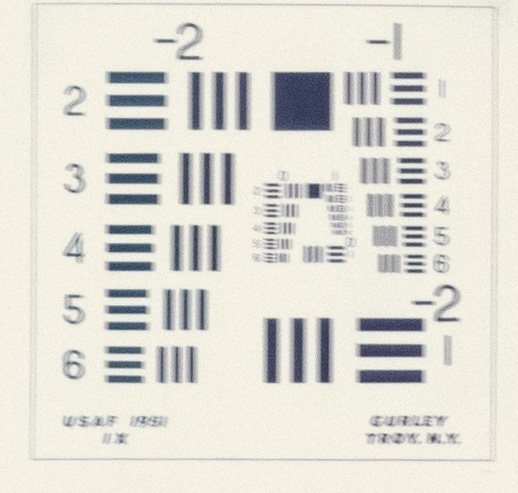
A 100% (1:1) view of a lens test chart taken with with a Canon 70-200 f/4L zoom at 200mm in a vertical orientation at 1/60th sec., f/5.6, 1000 ISO. This image, made without the battery grip, clearly shows blurring caused by the shutter shake.
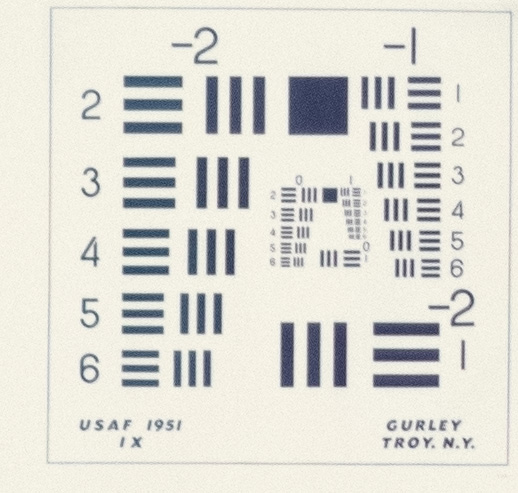
In this photo, all the settings were identical to the previous version, except I used the vertical battery grip.
I talked with a Sony rep about this issue, and he said that shutters in all professional DSLRs have the same kinetic energy, but that the vibration is dampened by their extra weight. True enough – Joseph Holmes solved the problem by adding a 24-ounce (!) brass weight to the camera, and even the lesser weight of the battery grip almost completely eliminated the vibration in my tests. It also seems that heavier telephoto lenses are not affected – again, that extra weight helps. And it will be interesting to see if the same problem occurs the Sony 70-200mm f/4 FE-Mount lens when it becomes available, as maybe the problem is related to the extra spacing and flex inherent with using adapters.
So if you buy this camera, and have any longer telephoto lenses with tripod collars, I recommend getting the vertical battery grip. It would also be helpful to add a little extra weight with an L-bracket. With a lighter-weight lens it might be better to forego the tripod collar and attach the camera body to the tripod, rather than the lens. Since the shutter speeds in question are relatively fast, you can also try dampening the vibrations with your hands on the lens, camera body, or both. (I’ve tried every hand-and-body-dampening technique I’ve heard of or could think of, without any consistent success, but you may get better results with a different lens or tripod.)
Of course adding the battery grip adds weight, which lessens one of the main advantages of the A7r. But it’s not that much extra weight. The grip itself weighs 9 ounces. It holds two batteries, which are about 2 ounces each, but I’d want to carry at least two batteries anyway, even if I wasn’t using the battery grip. The whole package (including camera, grip, and two batteries) weighs 27 ounces, which is still 10 ounces less than a Nikon D800E and one battery, with no battery grip.
Corner Softness With Adapters?
An article by Roger Cicala at LensRentals seemed to indicate that there might be something about the sensor design of the A7r that led to images made with lens adapters being soft in the corners (especially, perhaps, with wide-angle lenses). This concerned me, since one of the main reasons I bought this camera was to be able to get extra resolution out of my existing Canon lenses.
There are no Canon bodies with comparable resolution to the A7r, so it’s hard to make good comparisons with Canon lenses. But Nikon sells two cameras with very similar sensors to the A7r, which makes comparisons easy. I was able to borrow a friend’s Nikon D800, and used my home-made lens-test chart to compare four different Nikon-mount lenses on both his D800 and my A7r (with the Novoflex adapter): a Nikon 70-200mm f/4, a Nikon 16-35mm f/4, an old Tamron 90mm f/2.5 macro, and an old Nikon 50mm f/1.8.
With all four lenses, at every focal length (even 16mm) and every aperture, the results were essentially identical on both cameras, whether in the middle of the image or the corners. In fact, images made with the Sony were slightly sharper across the board, no doubt because the low-pass filter on the D800 softens the images a bit (it’s doubtful that you could see this difference in a print, especially if you add a little extra sharpening to the D800 files).
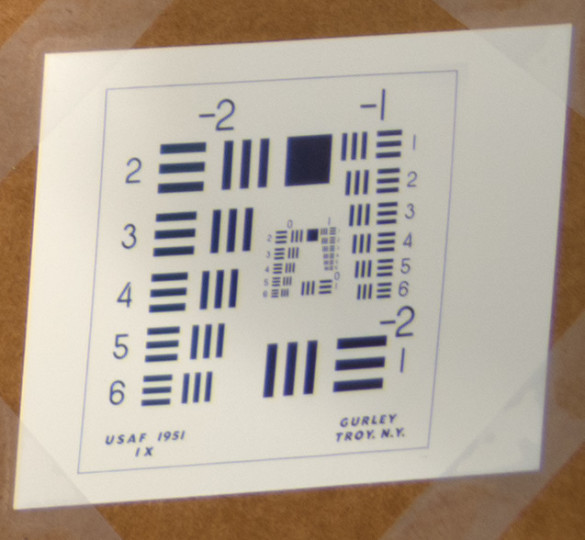
1:1 view of the lower-right corner of a lens-test chart, image made with a Nikon D800, 16-35mm f/4G ED lens at 16mm, f/8.
This proved to my satisfaction that there’s no inherent loss in sharpness when using adapters to mount lenses on the A7r, and I’d have no hesitation in using any brand of lens on this camera (with a high-quality adapter, of course). My guess is that the test results in that article simply highlight the corner deficiencies of the lenses – deficiencies not as noticeable on the lower-resolution Canon bodies used for comparison in the article, but revealed by the increased resolution of the A7r.
In fact one of the beauties of the A7r is that you can mount almost any lens designed for 35mm film or a full-frame sensor on it. I’ve added my old Tamron 90mm and Nikon 50mm lenses to my bag because it turns out that they’re both quite sharp. I’ve suddenly found myself browsing e-Bay looking for old-but-good lenses. When photographing landscapes I don’t need autofocus or image stabilization; the only thing I care about with most lenses is resolution and weight.
And speaking of lenses, when the D800 and D800E first came out there was a lot of talk about how you needed to use super-sharp prime lenses to get the most out of these high-resolution sensors. After using the similar high-resolution sensor in the A7r for the past two months, I’d say yes and no.
Yes, looking at images made with the A7r or D800 at 1:1 (or 100%) will quickly reveal any lens flaws, like soft corners, or a centering problem (the image softer on one side than another). And a really sharp prime lens could no doubt produce some incredibly sharp prints. On the other hand, that first, beautifully-sharp 26×40 print I mentioned earlier was captured with a rather mediocre copy of a Canon 70-200mm f/4L zoom. I think many good-but-not-great lenses can take advantage of a high-resolution 36-megapixel sensor. It helps to use good technique (sturdy tripod, remote or self-timer), and know which apertures yield the best results for the lens, especially in the corners.
Moiré
One last thing: like the D800E, the A7r doesn’t have a low-pass or moiré filter. I can’t see moiré ever being a problem with nature photographs, but there’s a remote possibility that it could occur with fabrics or other finely-textured subjects.
Conclusion
Here’s my list of the pros and cons of the Sony A7r:
Cons
– Small size of the camera and controls may not suit some people
– Mediocre auto-bracketing options
– Cryptic menus
– Slow autofocus
– Electronic viewfinder makes it hard to compose high-contrast scenes
– Limited battery life
– Limited functionality (autofocus, automatic aperture) with some lenses, especially Nikon-mount lenses
– Light leaks around the lens mount (unlikely to be a problem in real-world situations)
– Shutter shake at speeds between 1/30th and 1/125th of a second with some tripod-mounted telephoto lenses and adapters (and without the battery grip)
Pros
– Superb image quality, including high resolution, great dynamic range, and excellent noise control
– Small size and weight (even with the battery grip)
– Focus peaking and “Zebras” in the electronic viewfinder make manual focusing and setting the exposure quick and easy
– Can be used with almost any lens designed for 35mm film or full-frame sensors
As I said, I already bought this camera. It’s not perfect, but for me the pros outweigh the cons – by a large margin. For me, with landscapes, image-quality is my main concern, and the A7r is outstanding in that regard. I’ve also learned to adapt to the electronic viewfinder, and appreciate carrying a bit less weight in my pack.
Of course, the resolution and noise control of the A7r sensor is overkill if you never make large prints. Since I do make large prints, and I’m very picky about sharpness and noise, these things matter to me, and make me willing to put up with small inconveniences like using adapters, or the less-than-stellar autofocus.
If you’re also picky about image quality then the A7r is a camera that you should seriously consider, especially if you’re a Canon user and are looking for a higher-resolution option with better noise control.
On the other hand, if you already own a bunch of Nikon lenses you may be better off getting a D800 or D800E. You’ll get essentially the same image quality as the A7r, and your lenses will be fully functional, with automatic aperture and fast autofocus. The only reason a Nikon owner might consider the Sony A7r is to save weight when hiking, or perhaps to travel with a small-but-high-resolution camera.
And if you own Canon lenses, but aren’t particularly concerned with getting ultimate image quality, you might also be better off sticking with a Canon camera. I had a chance to test the Canon 6D recently, and found it to be a great option for a relatively-inexpensive full-frame camera. The sensor is essentially the same as the 5D Mark III, which is very good – if not quite in the same class as the D800 or A7r.
Also, if you’re not as concerned with resolution, but would appreciate excellent noise control and higher dynamic range (and faster autofocus than the A7r), you might consider the sister camera to the Sony A7r, the 24-megapixel A7.
What If I Was Starting From Scratch?
A friend asked me an interesting question recently. If I had no investment in lenses, he asked, and was starting from scratch, would I get the Nikon D800E, or the Sony A7r?
A tough question. Before trying the A7r I would have said the Nikon, no question, because it was a type of camera I was more familiar with. But now, after using it for two months, I think I would pick the A7r. I’ve come to appreciate and rely on the Focus Peaking and Zebras. I like the fact that I can use almost any lens on the camera, and not be locked into using only one brand of lenses.
And I appreciate having a smaller, lighter camera. I’m looking carefully at the weight of my lenses now, with the goal of being able to carry this small-but-powerful camera, a couple of sharp-but-lightweight lenses, and a lighter tripod. I might be able to cut the weight of my gear in half, which would make a big difference on long and steep hikes.
There’s another, long-term consideration. Whenever you buy a camera you’re making a bet about the future of the camera manufacturer. Since you’re often locked into buying lenses from that same manufacturer (though actually less so with the Sony A7r), you’re making a certain commitment, and hoping that the camera-maker keeps producing the right gear for you at a reasonable price.
You could make a strong case that Sony makes the world’s best sensors right now, since Sony also makes the sensors for many Nikon models, including the D800 and D800E. Many people also think that Sony is the most innovative camera company today. Putting 24- and 36-megapixel full-frame sensors into small, mirrorless bodies is a good example of that.
And mirrorless cameras seem like the wave of the future. I don’t think DSLRs are dead yet, but I wonder if anyone will be making them in ten years. I’m excited to plunge into this new mirrorless world and see where it leads.
On the other hand, if Sony goes under (alas, they’ve been having financial problems), or if Canon comes out with an amazing 50-megapixel, noise-free, $2000 camera next month (okay, I know, that price is out of the question), I still have my Canon lenses. 🙂
— Michael Frye
Related Post: Testing the Nikon D800E
Did you like this article? Click here to subscribe to this blog and get every new post delivered right to your inbox!
Michael Frye is a professional photographer specializing in landscapes and nature. He is the author or principal photographer of The Photographer’s Guide to Yosemite, Yosemite Meditations, Yosemite Meditations for Women, and Digital Landscape Photography: In the Footsteps of Ansel Adams and the Great Masters. He has also written three eBooks: Light & Land: Landscapes in the Digital Darkroom, Exposure for Outdoor Photography, and Landscapes in Lightroom 5: The Essential Step-by-Step Guide. Michael written numerous magazine articles on the art and technique of photography, and his images have been published in over thirty countries around the world. Michael has lived either in or near Yosemite National Park since 1983, currently residing just outside the park in Mariposa, California.

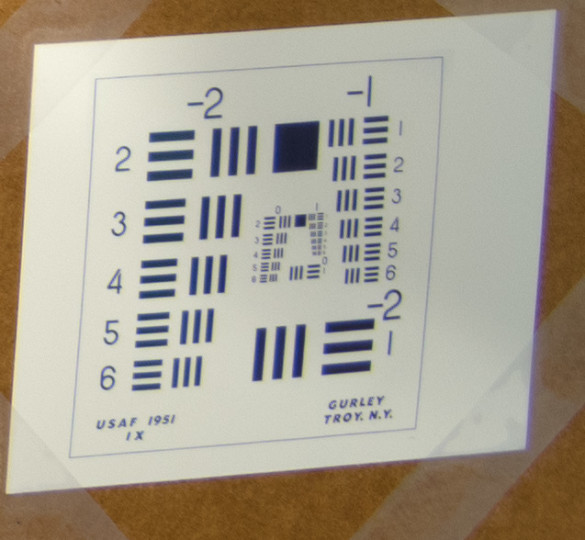








Great article with lots of information! I’ve been intrigued by both Sony and Fujifilm and their mirrorless cameras. I purchased the Sony RX100 II (excellent used camera on Amazon) about four months ago for my “pocket” camera and am very impressed with this little gem. Thanks Michael.
Thanks Denise. I’ve heard great things about Fuji’s mirrorless cameras too, and they would really catch my attention if they made one with a full-frame sensor.
Thanks for so much information about the little camera…I’ve been waiting for a really good evaluation.
With my Nikon D600 I can use the 2 second timer and still get bracketed shots. Albeit, only 3 bracketed shots though.
See you on the east side soon I hope!
You’re welcome Lori. Good to know about the D600. Do you have to do anything other than set the self-timer and the bracketing sequence?
Hi Michael,
Yes. In the custom setting menu, (c) Timers/AE Lock, (c3) self-timer, a) self timer delay (set the time for the delay (2 seconds is the lowest), b) Number of shots (you can go up to 9 but I leave it at three for my bracketing), c )interval between shots I set at the lowest at .5 seconds.
I often will move the top left dial to the self timer shooting mode and then after 2 seconds it will take my three bracketed shots.
I hope that makes sense.
Thanks Lori, I appreciate that. I’ll try to remember it next time I’m helping a Nikon user with auto-bracketing. 🙂
I’ve been shooting Sony for years, but it sure is nice to see them finally come up with a camera that meets the needs of a professional photographer. I’m trying to decide on my next camera and your very complete review is going to help me decide. I’d love to see examples of your new large photos. Are any of them over at the Ansel Adams Studio?
Kevin, no, I don’t have any prints made with the A7r at The Ansel Adams Gallery yet. It’s hard to convey what a print looks like online, so I didn’t even try here. I’m sure I’ll have some prints from this camera at the Gallery soon, but not sure exactly when.
Great article Michael and welcome to the Sony world. I myself switched when everybody in the pro world was making fun of the company. It is great to see professionals discovering the advantages of their technology. With all the cons and pros, I am pretty sure that in few months time you will not be able to imagine yourself shooting without focus peaking 🙂 Thank you for this deep analysis.
Thanks Bart! Focus peaking is good, but the Zebras are great, and I already rely on them.
Hmmm…
Olympus has been using Zebras (or what they refer to as ‘Blinkies’) for years now.
I wonder if there’s any merit to the claim that they use a Sony sensor….
Gordon, yes, many cameras have had some variation of this for awhile – basically a way of showing what parts of the photo are overexposed before you press the shutter. It’s surprising that Canon and Nikon haven’t put this in live view on their DSLRs yet.
I always enjoy your articles. I wanted to make a minor correction. On the Nikon D800/D800E, you can set the self-timer to initiate multiple photos with various intervals between the photos. So, I just set a 3-frame bracket and used the self timer to wait 2 seconds and then take 3 photos each a half-second apart at the appropriate bracketed exposure. No problem. You can do up to 9 photos this way with various brackets, initial delays, and inter-photo delays.
It’s actually pretty slick and very easy.
Thanks for clarifying this Jim. It sounds like you’re using the interval timer as well as the self-timer and the auto-bracketing controls – is that right? If so, the procedure is a bit more convoluted than on Canon cameras, where you just have to set the self-timer and the auto-bracketing, rather than diving into the menus and setting the interval timer as well. But at least you can do it, which you can’t on the Sony. 🙂
Actually, no. There are separate menu settings for the self-timer apart from the interval timer. The interval timer is completely different. The self-timer menu lets you choose the initial delay (2,5,10,20 seconds), the number of exposures (1-9) and the interval between them (0.5,1,2,3 seconds). So, you turn the shooting mode dial to self-timer (as opposed to single frame, continuous hi or lo, mirror up, etc) and these settings are active and will just cycle through the bracket program like you pushed the shutter however many times.
The interval timer is separate and has more flexibility but takes a little longer to set, but is the right thing if you want 279 exposures repeating every 42 minutes and starting in 3hours 26minutes.
Great (and detailed!) report, Michael. I can’t say much of anything about the Sony camera that isn’t second-hand, but I do have some experience with related things.
For quite a bit of my photography (the landscape stuff, along with my night photography and some of my urban landscape stuff) I have being living in the live view world for several years now. While I still like to compose through the “real” viewfinder (especially in night photography) I have come to rely tremendously on the live view display. For the past year I have also made extensive use of a Fujifilm X-E1, which is also a mirrorless system with only and electronic display. Despite my initial concerns about not having an optical viewfinder, I barely if ever miss it in actual use—and I often use if for the sorts of subjects where I might have thought the optical view finder might have been most necessary, for example street photography.
So, in many ways, I’m utterly convinced that the mirrorless systems are making and will continue to make more and more inroads in areas where we might have recently imagined them to be unusable or at least a liability.
For now, I’m sticking to my Canon DSLR system (along with my Fujifilm X-trans mirrorless body), for reasons that I won’t elaborate upon here. But I’m no longer so doubtful about the usefulness of mirrorless cameras.
Dan
Thanks for sharing your thoughts about the mirrorless world; I’m always interested in hearing what you have to say. It seems your experience with mirrorless cameras mirrors mine (pun intended) to a degree – I’m just catching on much later!
Dear Michael, you’re a pro and I’m an amateur, anyway I’ve started a “migration” towards Sony after 15+ years of Nikon. At the moment this only involves landscape, because autofocus is not fast enough as you wrote and, above all, there aren’t yet mirrorless-mount long teles which could give a competitive advantage (going lightweight is my major aim). Sony and Fuji are both good performers, there are still some pitfalls with cameras and lenses, but I suppose they will be over in a couple of years.
Just one hint for shooting at the full day sun with a mirrorless: while the EVF protects your eyes, you’re actually focusing the sun on the sensor, which could damage it. So, especially when you’re getting into acquaintance with the problem of “seeing” the sun through the EVF (thus taking a longer than required time to compose), give the camera frequent breaks so the sensor can cool off. This is not a problem with a DSLR focusing on the pentaprism, even though in that case our eyes are more at risk.
Thanks Fabrizio. I realize that the sensor is exposed to the sun with live view or en electronic viewfinder, and this sounds dangerous, but I’m not sure it really is. Do you know of any instances where someone has reported a problem from this?
At DPreview some claim they have experienced some damage. I honestly think it would require a longer time than the one is usually required for composing, perhaps with the exception of when you’re practicing the EVF. In any case I’m not restraining myself with shooting into the daylight sun – it’s just that until recently I’ve not enjoyed too much sun 🙁 On the other side, I’d use a little caution as I don’t want to proof the thing 😉
Hi Michael, thanks for this detailed and timely review. I am contemplating a move up from Nikon APSC to full frame and the Sony is on my shortlist. I am vacillating between the A7R and A7, in part because of the shutter shake issue.
So, a question: you seem to be satisfied you can mitigate against shutter shake with a tripod and extra weight. Did you do any/ much hand held testing and was shutter shake an issue under those circumstances? While I will be using a tripod for landscape, I would like to use it as a walk around camera also – which has me contemplating the A7 instead.
Robert, I do very little hand-holding, so I can’t speak to whether the shutter shake would be an issue with it. My sense is probably not. The issue only appears at pretty long focal lengths (at least with the battery grip), like 200mm and above. And only at shutter speeds between about 1/30th and 1/125th of a second. Possibly you could try hand-holding 200mm at 1/125th with image stabilization, and then possibly you might see shutter shake. But I think you’d just as likely get blurring from operator movement as from shutter shake.
Thanks Michael. I guess I’m going to have to rent one and find out for myself.
Hi Michael! Thanks so much for this excellent review. I a Canon shooter and have a great collection of lenses. It’s nice to know that they will work on the Sony. I have had my eye on this camera and will seriously consider it.
You’re welcome Patricia, and good luck with these tough decisions. 🙂
Thank you for the thorough review. This is a subject that I have been following with great interest. There are many posts on forums that cover some of these items but you put them all together. Forums have members of various experience levels and it is rarely clear if the person posting is biased or has suitable technique and experience to make good reviews.
I trust you experience and appreciate your unbiased review.
You’re welcome Charles, and thanks!
Michael,
That was an excellent and detailed review, probably the best independent camera review I have ever read. I have been using Minolta (film) and Sony (digital) cameras since the early 1970’s and am glad that Sonys are finally getting the recognition they deserve.
I have been struggling as to what my next higher grade camera should be: the Sony A99 SLT or the Sony A7r mirrorless. I had been leaning toward the A99 due to the lenses I have but your review is tempting me to reconsider the A7r. As a somewhat advanced amateur who prints some of my better work for gifts and our home I was wondering if the A99’s 24 MP sensor (with a good lens and proper technique) would be capable of producing sharp 24×40 prints (obviously not as sharp as a 36 MP machine with no OLPF)? Do you have any experience or inside knowledge with the A99? Your Canon 5D Mark II and III have similar MP sensors and I assume your 26×40’s are very sharp.
Thanks James! Deciding whether a 24MP sensor is sharp enough for 26×40 prints is quite subjective. I’ve made the majority of my prints that size from my Canon 1Ds Mark II, which is 16 MP. I think the prints are quite good, with detail equal to or better than prints made from drum-scanned medium-format film. But 26×40 prints made from the A7r or D800 are distinctly sharper (and distinctly sharper than prints made from 20-24 MP cameras), and approach 4×5 film in their level of detail (assuming the image was made with a sharp lens and good technique). So it all depends on how picky you are.
I have to agree with your list of cons and not much on the pro side. I have the A99 which I am selling. The strength of this camera is a real strength and that is the sensor. I read that the sensor on this camera is a Hasselblad and yes, the same as the Nikon D800. The detail and data are outstanding. For this reason, a world famous photographer that I follow swears by his . I think he sleeps with it. After owning this camera I have come to think that he is the kind of guy who likes to tinker with things and would buy an army tank if it had a Mercedes motor. This is how I see the Sony A99.
The menu sometimes strikes me as great and then at other times I am really confused by a lot of what seems to be handicapping options– like, why has the auto focus switched in its control button? It is an extra that can really mess up the shoot if you forget or haven’t figured out that there are two auto focus options. I thought the camera was broken, 🙂
The auto bracketing among some other things is infuriating. Why did Sony create the HDR with intervals that are managed by the ISO when most photographers turn off the ISO to do a sequence? I get upset just thinking about it. The sequences always look too close range and they are noisy
Focusing high contrast scenes is difficult and the sony lens blows out details really easily. The blinky thing is always blinking. And if you like to photo dynamic changing light– like who doesn’t, there isn’t time to unnecessarily fiddle around. The auto preview is something I had to turn off. Maybe there is a work around but with all of the other problems I didn’t have time to figure it out. The delay that the preview causes is really painful particularly when trying to capture a shot in rapidly changing light. There are several things that slow this camera way down. So low like singing bass.
Although the sensor is superb I found that the camera shoots a bit dark in overcast light which isn’t always recoverable. The bokah is good but, as Michael said, the camera’s strength is that it captures great detail. Unfortunately, the bokah is sometimes strange with some sharp edges and lends itself to irreparable aberrations that I never experienced with my inexpensive D90 camera and lenses. However; I really did enjoy watching my friend in the camera store drool and put his hand to his heart when I mentioned that Sony had teamed up with Carl Zeiss with some of the lenses. After the A99 came out it was rumored for a year that Zeiss was in the process of manufacturing the 70-200mm f2.8 but we were left high and dry on that note. The Zeiss lenses and the sensor are the two pluses on this camera.
Then there is Sony itself, which may be the worse part. I wasn’t happy when the camera came with a dead bug in it. YEP. I’m like, what are all of these dust spots! I blew it up and saw that one had 8 legs. I think the other spots were a trail of bug elimination. Sony’s process of replacing the camera was indelicate.
The photo capture software is not Mac compatible nor is the tethering option. The lack of compatibility with the software, in general, seemed really really strange. I admit, I can’t really afford a full frame camera and was somewhat expecting to hear the angels sing, so I was really taken back by all of these inconveniences. I think it triggered the (push a button and play) “Hey, I work really hard for my money” speech…”I really don’t get this. How could they.” Two sony reps told me to save raw images and full frame video with Iphoto and IDVD. This advise reeked havoc on my delicate sense of balance. It isn’t hard to understand why this is ludicrous advice. I think though that they meant Image Capture which is installed on the Mac. Most pro cameras come with really extensive photo capture software so this was somewhat insulting. In the same vein, most pro cameras come with uv lens protectors but you have to pay separately for it with the Sony Lenses.
It is possible that in time, I might have been able to enjoy this camera. And Michael’s lunar eclipse sequence would be enough to make me try if I were going to stay in the game of photography. The bottom line is that I had a really rough start with it and did not enjoy it. Some one more experienced might have ingrained habits and abilities that make the camera easier to deal with. I also have other reasons for selling the camera– I am basically selling everything and stopped practicing with this camera. Maybe I could have gotten over it. HDR, for example, can be done manually. This is a workable option. Personally, I like to be able to do HDR really fast so that the shots can be hand held. However; HDR isn’t needed as much with this camera, as Michael pointed out, the dynamic range in the data is good. So, it really is a matter of individual preference. I like HDR to be an easy capture because in some cases the flat and colorful illustrative effect is beautiful.
If you are one of those people who collects cameras this might be a good addition. I wouldn’t sleep with it though. And the friend that I mentioned earlier; I noticed that after a year with the A99, his mind is wandering quite a bit. He’s been flirting with other cameras including the new Fujifilm translucent mirror camera.
Interesting comment April, but if I may say, from your post, you might need more experience. Just to mention one of the things, the bokeh has nothing to do with A99, put 135 zeiss on it and you will see. It is all about the lens. Sony’s raw processor…well, true, never heard anyone use it 🙂 Straight to Lightroom. The in camera HDR, in my opinion, is a toy that shouldn’t be even put in the professional camera. Shoot raw and bracket (though it has so much dynamic range you will often not even need it). Bracketing sucks, as Micheal said, but then $20 programmable remote from ebay solves the problem. A99 is a very powerful tool, that has its cons and pros. But again, reading your post my impression is that you need to buy a book or two, and practice, practice. Give your toy one more chance.
April, it’s not really clear to me whether you’re talking about the A99 or the A7r. If it’s the A99, I haven’t used that camera, so I can’t comment on it, and the A7r and A99 are quite different cameras. The A99 certainly does not have the same sensor as the Nikon D800, but the A7r does. In any case, I’m sorry you haven’t enjoyed your experience with (I think) the A99. These things are always quite subjective, and some cameras just don’t fit some people.
Hi Michael– I should have looked up the A7r first. I thought it was another SLR mirrorless camera. I am talking about the A99. The funny thing about the A99 is that the detail is really fantastic and it would be hard to shoot with another camera in that regard after having experienced this. However; the other problems make it not so enjoyable for me. Photography seems to be experiencing explosive change at the moment.
Sorry to have been disruptive on you blog.
I can see why everyone is talking about the A7r here. It is compact and nice for hikes. If it is allowing you to produce large format prints this is a great thing once again, for your adventures.
Love your photography– best, April
No worries April – you weren’t “disruptive” at all.
Thanks, Michael.
Hi Michael
Thanks for your corrections.
I don’t use in camera HDR– I was speaking of bracketed shots that I process with HDR tools such as photomatic. I only shoot raw.
When I spoke of image capture, I am talking about what the shots upload into— for processing I was using CS6
But yes, i need practice– and no, I don’t like the camera
Best,
April
It now makes more sense. This wasn’t Michael’s comment, btw, I am just a reader of his blog that happens to shoot Sony alpha. I love shooting A99, but sure there are many other great brands, you just need to find what suits you.
best!
Bart
Hi Bart–
Yeah, I can see that i come off a little out of left field. Sorry to those who love the A99. I think it has some lovable qualities. Probably if I gave it more time i would grow accustomed to its quirks.
Best to You and Happy Shooting
April
Hi, great clarity as always! I am a bit confused about the compression of raw files as I read this review by Thom Hogan: http://www.sansmirror.com/cameras/a-note-about-camera-reviews/sony-nex-camera-reviews/sony-a7-and-a7r-review.html…what do you think about?
Best
Antonio
Antonio, the compression thing has been debated thoroughly at DPreview, where some experts (also authors of a raw converter, they know what they’re talking of) described the thing and show some examples. They also posted here a quick review of the thing:
http://www.rawdigger.com/howtouse/sony-craw-arw2-posterization-detection
Summing up, yes, Sony is compressing in a slightly lossy way their raw files, as also other brands do (such as Nikon), but Nikon, for instance, also offers the option of going uncompressed. Compression artifacts can be seen somtimes. Sometimes I also saw them with my NEX-6, in form of staggered lines (typical scenario is dark branches against bright blue sky).
Antonio, Fabrizio, as I said in my review, I haven’t seen any of these compression artifacts in any of my images, though I’ve looked for them. The link Fabrizio provided is the best example I’ve seen yet of a situation where the compression might become a problem in a real-world situation, and since I sometimes photograph star trails I’ll look out for that. But I think these situations are pretty rare. If I was concerned about it I certainly wouldn’t have bought this camera. Also, if Sony offers a firmware update with an option for uncompressed Raw files, I’m not sure I would use it. I’m finding out that hard drives fill up really quickly with 36MB Raw files, and they would fill up even more quickly if the files were uncompressed. Not sure if the rare example of posterization would be worth the extra file size.
Hi Michael:
Having owned the A7r from its release as well as an A7 for a couple of months, and I read you review of the A7r with interest. I am a Nikon shooter and I acquired the A7r for its weight advantage. However, I found the cons of this camera to outweigh its worth. Quickly, here are the points I want to make.
a) The sensor on the A7r is fantastic and I have been able to take some of my best sunset scenes along the Oregon Coast with this camera.
b) The A7r is particularly suited for Canon shooters considering the Metabones Mark III adapter.
c) The shutter vibration is a real issue and the comment by the Sony rep is disingenuous. Yes all DSLR’s have approximately the same kinetic energy and I personally verified that the Sony A7r produces about the same kinetic energy as the Nikon D800e (actually the D800e produced slightly more.) However, most other professional DSLR’s have methods to mitigating this energy through mirror lock. The A7 has an electronic first curtain (EFC) which eliminates vibration, yet A7r does not. The only effective method of eliminating the A7r’s vibration is to shoot with a high ISO but at the cost of dynamic range and image quality. If Sony wants to succeed at being a provider of camera gear to professionals it needs to stand by and accommodate the professional community. Their response to the shutter vibration issue is at best disappointing. Landscape photography is about slow shutter speeds and a camera that produces a high percentage of blurred images is not conducive to this type of photography and not a camera I will carry in my bag.
d) Image quality. The files from the A7r, the A7 and I believe some other Sony cameras are an 11 bit files as a consequence of their compression scheme. For an accurate discussion of this issue, please read the discussion at RawDigger. Both the Nikon D800e and the Canon 5D Mark III produce 14 bit files. Consequently, the advantage of shooting a 36 mpx file is lost through Sony’s compression and bit depth.
e) Other issues: The A7 cameras are not weather sealed and have stopped claiming they are, I suspected that I had power leak and stopped leaving the battery in the camera, their menu scheme is really frustrating and I am going to revisit the menu programming consept to see if I can improve it for my A7.
Does Sony talk to photographers? The A7r could have been a killer camera if: they had put in an EFC, changed their stupid compression scheme and made the sensor compatible with Leica lenses. One has the impression that Sony keeps throwing ideas at the wall to see which one sticks.
Earl, thanks for sharing your thoughts about the camera. I also thought the Sony rep was being a bit disingenuous. He’s right, but that doesn’t solve the problem with the camera. (Though mirror lock is not really relevant here, since there’s no mirror on the A7r. Once the mirror is locked up on a DSLR the only vibration is from the shutter, just as with the Sony.) It’s a mystery why Sony added a first-curtain electronic shutter to the A7 but not the A7r. I really hope that they can fix this with a firmware update.
But having said all that, as I wrote in my review, I haven’t found the shutter-shake to be a problem with the battery grip. I use my Canon 70-200 f/4L lens for at least 80 percent of my work, and, with the battery grip, I’ve had exactly zero images ruined by shutter shake. I try to avoid shutter speeds between 1/30th and 1/125th of a second when zoomed out to 200mm (which is not really hard to do without resorting to high ISOs), but even when I can’t avoid those shutter speeds I haven’t yet seen a problem.
As for the Raw compression, you can read my response to Antonio and Fabrizio above. I think saying that the advantage of a 36 MP file is lost through compression is overstating things by quite a bit. The A7r produces files that are every bit as good as the D800E 99.9 percent of the time. For me, it’s been 100 percent of the time, because, as I said, I haven’t found any evidence of posterization. And compared to the shadow noise and posterization of Canon (uncompressed) Raw files, the image quality of the A7r is much better, compression notwithstanding. As I said in the review, Nikon owners have a lot of good reasons for getting a D800 or D800E rather than the Sony A7r. The option for uncompressed Raw files is another one. For Canon owners, the A7r offers a distinct jump in image quality to anything Canon offers, even if you might, under some rare circumstances, see some posterization because of image compression.
Regarding your last paragraph, I agree that Sony has a lot to learn, and should listen to photographers more. The A7r is probably the first camera they’ve made that has caused serious landscape photographers to take notice, and they’re finding out that we’re a picky bunch. 🙂 But I could also point to any number of instances where Canon and Nikon have also done stupid things where it seems they weren’t listening to us either. Why doesn’t Nikon have the option to show a histogram in live view on most of their cameras? Why did it take Canon so long to give photographers the option of auto-bracketing more than three frames? Why don’t both companies have focus peaking and zebras in live view on all of their DSLRs?
Again, thanks for your thoughtful comments.
Hi Michael:
Thanks for your kind comments. There is no question that the A7r and A7 produce some outstanding results and it was with remorse that I sold my A7r. If I were a Canon shooter, I would have kept it. However, I still have the A7 and it is a joy to shoot (as well as being less harsh on Leica/range finder glass)…. Thom Hogan had a blog post in February of this year where in he asked the question: “Can you trust your camera maker?” which is relevant in this case as he talks a lot about the various pivots that Sony has gone through over the last couple of years (also Nikon and Canon). You are absolutely right in that Nikon and Canon have shown reluctance to acknowledge and correct their issues. Look at how Nikon drug its feet over the D600 issue and it took Canon a long time to acknowledge and deal with their auto focussing issue with, I believe the 1D Mark II. But they do make changes. If one reads Thom Hogan regularly, one can come away wondering why he still shoots Nikon. But Sony wants to be more than Number 3 in sales. If they are going to achieve this goal they need to show a stronger commitment to supporting their equipment. A long time follower of your web site. Take care. Earl
All good points Earl, thanks.
One doesn’t necessarily need an EFC to mitigate the problem : Olympus is using another technique for MFT cameras which can largely mitigate the problem; they use what they name an anti shock : it introduce a small delay between the moment the shutter close to end the live view and the moment the shutter reopens to take the picture. That delay is programmable, using 1/8 of a second is already enough : the kinetic energy being much more important when the shutter closes than when it opens this mitigate the problem, without too much disturbance. Although it doesn’t suppress it entirely. That should be much easier to include in a firmware update than an EFC.
Thanks for the information about the Olympus solution. You’re right, that should be easier to implement than an electronic first curtain, and maybe it would help.
BTW, Thom Hogan has a more condensed but equally good discussion of the compression issue in his review of the A7r and A7
Sorry I am late to the game, but I was out camping and just got back. Great review of a very interesting camera. I have been interested in this and Fuji X series cameras for some time now. You and others have pointed out things I did not know about both on the positive side and the negative side, never having held on in my hands. I will try not to repeat too many of the already good points made by you and others here. Perhaps I have a different source.
I am a member of a Leica forum, and this camera along with the Fuji X series has been followed closely by many members as perhaps alternatives to the very expensive M series of cameras. A few points have been raised there, as well as here.
The edge performance of the A7r has been mentioned. I think the only real problems that have consistently been raised are by people trying to use the Leica M wide angle lenses with this body. Since most Leica M wides are symmetrical, non-retro designs, the rear elements of those lenses come extremely close to the film/sensor and as such, specially designed sensors were used by Leica to retain most of the outstanding performance of these lenses. This type of lens is indeed the sharpest and least distortion wide angle designs, but do not work well unless the sensor is specifically designed to handle the sharp angle of light striking the sensor along the edges. Of course, Sony is/was under no obligation to design a sensor to work with these lenses, and so the problem exists. And if you are adapting regular SLR glass to this, there should be no problem, as all of these lenses have long flange to sensor distances. And those on the Leica forum using R glass say things work just fine, giving excellent corner to corner sharpness w/o the smearing of details seen with M glass.
Sony is a large electronics company. They are not by nature a camera or optics company even thought they absorbed Minolta. They have had the wisdom to team up with Zeiss, truly one of the best optics companies, to make some great lenses. I have shot Zeiss glass most of my 45 years of taking photos, along with Leica glass the last 12 years. Sony could do no better than this. However, much discussion has arisen on the Leica forum related to this issue. Sony, being mainly an electronics company, has a history of not seeing any particular technology through to its maturity, but rather likes to jump on any new thing to put them in the forefront. And new things come along quite often in the electronics field. That leaves some people high and dry (Betamax anyone? Full frame DSLR?) That is a concern of many Leica users as far as adapting the A7r as a viable alternative to the M(240) camera, even though the darn 240 is 3x the cost.
So, these two issues might be something to consider. I do not have any M glass, and I am still looking at this camera for my old R glass, which performs quite well on my Nikon D600, but not as conveniently as it would on a mirrorless as far as focusing with my 64 year old eyes.
One more thing. Michael, when you remove the lens from the camera what do you see? My wife just got an Olympus OM- D M10 and I was shocked that when I took the lens of the sensor was exposed, and visible for all to see, and for dust to find. Is this the case on the Sony?
Thanks for a great review.
Thanks for your comments Aram. I hadn’t heard about the issues with Leica M lenses, but as you say, Sony is under no obligation to make their sensor work with these lenses. And I agree that it was a good move for them to team up with Zeiss. That does make the lenses a bit pricey, but you can’t complain about their sharpness. And we’ll hope that Sony remains committed to developing this line of cameras, but who knows?
Yes, when you remove the lens on the A7r the sensor is exposed. The shutter stays open until you press the shutter button, then it closes, opens, closes, and opens again. I’m not sure why shutters are necessary at all anymore (why not just start and stop the exposure electronically?), but there must be some reason. In any case, since the camera is always in live view, the shutter stays open by default. You would think this would lead to lots of dust on the sensor, but I haven’t found that to be the case. There’s some kind of anti-dust coating on the sensor, which seems to work pretty well. It’s not I don’t find any dust – that would be too much to hope for – but probably less than with my Canon bodies. I do clean my sensor regularly anyway every time I download photos.
Hi Michael,
I would suggest that at this point, most current generation cameras are able to take top notch photos, and that goes all the way from m43 to APS-C to full frame. For me, I have shifted away from IQ being the primary driver to shooting experience. Which camera(s) work best for my shooting style.
And also, which systems provide the best lenses is key for me as the camera with a great sensor but mediocre lenses or poor lens selection is obviously hamstrung.
And, weight comes into play. I can carry a kit that weighs far less and gets me the coverage I want.
I looked at the Sony’s, but personally found them awkward to use. I have found both the Oly’s and Fuji’s to work well for me, and I have recently settled on the Fuji’s. Some of their lenses are scary good, and they work well with my nikkors on adapters, so I can continue using my legacy glass quite happily.
Just a different perspective :-).
Doug
Thanks for sharing your perspective Doug. You can get good images from smaller formats these days, there’s no doubt, but there’s also no doubt that there are differences in image quality, so how much those differences matter to you depends on how you use the images and how picky you are about things like sharpness and noise. There are always trade offs, and each person has to weigh what’s most important to him or her. One of the intriguing things about the A7r is that there’s no sacrifice in image quality – in fact it’s at the top in that regard, along with the D800 – yet it provides that quality in a smaller package. Of course it needs full-frame lenses, which are going to heavier than lenses for smaller formats, so if size and weight are primary concerns a smaller sensor might be a better choice.
Hi Michael,
Agreed on all points, especially the use intended for the images. I personally have not printed larger than 13×17 which is the largest my printer goes. And, I would suggest it would be near impossible to tell the difference of prints from my Nikon D200 to my OM-D to my Fuji X-T1. And, I try to keep reminding myself that of all the wonderful gallery prints I see in places like the Gallery or the Mountain Room, I never spend time asking myself what they were shot with. I view them from a normal viewing distance and enjoy the art. Certainly when I am viewing them, equipment used isn’t anywhere on the radar.
Reminding myself of this has that benefit of reining in expenditures 🙂 although I broke that rule with the X-T1, but with very specific goals in mind.
I don’t see how anyone can really go wrong with today’s crop of cameras, and all things being equal, no doubt the sensor of the Sony is going to provide better image quality, and as you said, it comes down to the intended use of the images.
So, when people ask me about which camera to buy (not that I am an expert at all), I always tell them number one is ergonomics for them. If they buy something they won’t use or won’t be happy using, then it doesn’t matter which sensor the camera has in it.
Thanks for the really well thought out post. When reviews are written like this, they really make you stop and think about why you have gear and for what purpose you will be using it.
Doug
Hey Michael
Thanks for the great, detailed review.
For a possible great, light weight, super resolution package, I wonder how the A7r would do with the legendary Zeiss / Contax 35-70 3.4.
If you are curious as well, I’m willing to lend you mind to try it out.
Cheers,
don
Don, it would be fun to try that lens on the A7r, but I’d need an adapter. Not sure what’s available, or how much it costs.
Hey Michael
Understand. Not sure how good the test would be, but I could include the Contax to EOS adapter and you could add the EOS to Sony adapter. No electronics and AF would be REALLY slow.
Wow, two adapters! Not sure how well that would work, and if that would be a fair test.
oops… where’s the edit button LOL
Note to self: Reading glasses before hitting Submit
mind > mine
Michael, This is a great review, and you have me very interested in this camera. Tired of waiting for Canon to get their act together. Besides the Metabones website, did you find any source on lens compatibility? Most of my Canon lenses are “vintage” from the 1990s, including my 24mm and 90mm Tilt Shift lenses. Or can I assume that my seven lenses will work with the combo of Metabones Smart Adapter III and Sony A7R, even if not listed on the Metabones list?
Thanks Bill, and I understand completely about your frustration with Canon. 🙂 I’m not sure about your vintage Canon lenses. I’m 99% certain that all the newer Canon lenses will work with the Metabones Smart Adapter III with all functions intact except continuous autofocus. For older lenses, it’s possible that some functions might not work, but I really don’t know. I’m off to the Carolinas tomorrow, but when I get back we could get together and try your lenses on my camera and see what happens. I’d be curious to know as well.
Have a great trip. Yes, trying my lenses on your camera would do the trick. How long will you be gone? Will look forward to seeing your new images upon your return.
Happy Trails, Bill
Thanks Bill – I’ll be back next Wednesday.
Dear Michael,
Your review convinced my husband and myself to give the A7r a try. I agree with many of the cons (the menus! Argh!), but I am loving the focus peaking and the zebras. The other thing I like about the Sony is that it will not let me manually focus my Canon lenses while they are switched to autofocus. I am notorious for putting the lens in autofocus while hand-holding for scouting shots and then forgetting to put it back on manual.
Now that I have gotten used to focus peaking, I’m not sure I could go back to what I had previously!
Thanks for your comments Vivienne. That’s interesting that it won’t let you manually focus your Canon lenses when they’re switched to autofocus. I seem to be able to do that, but maybe that’s because I have it set up for back-buton focus… ? I’ll investigate that. But actually it annoys me that the camera won’t let me zoom in to manually focus when the lens is set to autofocus. Really Sony, there are good reasons that someone might want to zoom in to check or adjust focus even when the lens is in autofocus mode!
Hi Michael. I think you will find that Direct Manual Focus (DMF) will give you what you want. It starts off in AF-S mode and then it goes into Manual Focus mode. Unless of course that does not work with your adaptor.
BTW, mostly on your advice, my wife and I just purchased A7Rs and they arrived yesterday. Boy are we feeling daunted at the moment – but loving it!
Thanks for the suggestion Robert. When I set Direct Manual Focus it says “Invalid with this lens.” So it is probably an issue with the Canon lens and adapter combination.
It is indeed daunting to use a new camera, especially if it’s a new brand, and therefore quite different than what you’re used to. It took me a while to adjust to the A7r. But I’m glad you like it so far.
A pity. It works a treat with native lenses. The Zeiss 55/ 1.8 we got with the A7R is living up to its reputation – it is fabulously sharp and has a real presence. But we’ve discovered the same problem with the LAEA4 adaptor we got for some old Minolta glass. Autofocus or MF work, but not both together. And no zoom in either… Oh well, it is better than buying all new lenses I guess! I wonder if it is a technical thing or marketing?
Thanks for all the tips here. I will have to check to see if I have the back button focus set up (I’m guessing that I don’t!). Learning a new system is definitely daunting.
You’re welcome Vivienne. To set back-button focus on the A7r, set AF w/ shutter to Off (gear menu, number 4), and set another button for focus under Custom Key Settings (gear number 6). I use the AF/MF button, so I set the AF/MF Button to AF On.
I’m using the Metabones mark III and here is how it works for me ( I have AF affected to the AEL/AF button in the back) :
When the lens switch is set to AF, I can’t use MF, unless I keep pressing the AEL/AF button. This is very handy : you get both the possibility to check and adjust focus when you need, but you won’t accidentally change focus.
Hmm… I’m not sure I’m following you here, because I can definitely focus manually when the lens is set to AF, just as on Canon cameras. But I’m glad you think this is handy, whatever it is!
Hi Michael, I saw that you put a limit of 100 in zebra setting… it seems to me that things go better at 100 + because in this way zebras correspond better to the blinking of overexposed highlights during playback of images in the camera…am I doing wrong?
Antonio, I’ve gone back and forth between 100 and 100+ for the zebra setting. If you like 100+ better, great.
Thanks for your answer…which level of DRO do you use?
Antonio, you’re welcome. I don’t usually use any DRO, but put it at 5 sometimes to be better able to view and composition high-contrast scenes.
Great review and comments. Could I pester you for a bit more detail? Prior to reading your article I was about to dismiss the A7/A7r as viable options because of the numerous comments on the net regarding poor implementation of exposure auto bracketing (e.g. timer is not connected to AEB therefore must hold down shutter button). But if I’m reading you correctly this problem can be addressed with a simple $25 remote???
With my Canon, AEB (even though limited to 3 exposures per shutter press) is trivial and fast. I have C1 – C3 set up for AEB, which allows me to capture 9 brackets very quickly by using the 2 sec shutter delay so the camera is stable and produces tack sharp exposures. Can something like this be accomplished with the Sony?
Landscaper, yes, the “problem” can be solved with a $25 remote. That is, you can set the auto-bracketing, then with one click of the remote the camera will fire three or five frames. The limitation there is that the with three frames, it will do intervals of 1/3, 1/2, 2/3, 1, 2, or 3 stops – not 1 1/2 stops, or 1 1/3 stops. If you set it to capture five frames, it will bracket frames only up to 2/3 of a stop apart. If I need, say, five frames, each one stop apart, I get around this the same way as with my old Canon camera that would only bracket three frames: I set it to bracket by two-stop intervals, bracket three frames, quickly change the exposure by one stop, and bracket three more frames. This gives me six exposures, each one stop apart.
So you bracket something like -2,0,2 and then -1,1,3 ? I could make that work. What is the interface for changing to the 2nd backeted set? On the Canon I just move the dial.
Yeah, something like that. I don’t think of it in those terms, because I’m in manual mode, and I don’t use the light meter, but that’s the gist of it. The first bracketed set might be 1/15th, 1/60th, and 1/250th, while the second set would be 1/30th, 1/125th, and 1/500th (or you could go the other direction and do 1/8th, 1/30th, and 1/125th). The “interface for changing to the 2nd bracketed set” is moving the shutter speed dial two clicks. In aperture-priority mode you could move the exposure-compensation dial.
Thanks for your replies! So it is fairly easy to get bracketed exposures. Amazing considering how many complaints there are over AEB on this camera.
Well the auto-bracketing implementation on the A7r is certainly less than ideal, but I’ve found ways to work with it.
No doubt that many Sony owners agree with you on that. For my purposes a single shutter press with a 10 sec delay that fires off 5-7 brackets with a 1 stop gap would be perfect. But if I can get that result with a remote and moving a dial two clicks I will probably give the A7 a try. Although I think I should rent one first to be sure it works for my shooting style. Thanks again for your great review and taking the time to answer comments. You are very generous sharing your time and expertise with the netizens.
I’m looking closely at the A7s for night photography. If I’m reading your review correctly all I need to add is a Metabones Canon EF Lens Adapter and I can use my Canon glass with the A7s. Do I have that right?
Yes – you want the Metabones Smart Adapter III. With newer Canon lenses everything should work except continuous autofocus.
Hi Michael, may I ask what is your sharpening setting with Sony a7r? Thank you
Antonio, I’m not sure whether you’re asking about sharpening in the camera or in Lightroom (or other software). In the camera I use the Standard Creative Style with its default sharpening setting. (These settings don’t affect Raw files, and since I only use Raw I really don’t care that much about those settings.) In Lightroom my default sharpening settings are Amount 40, Radius 0.5, Detail 50, Masking 0.
yes, sorry, I meant to lightroom…thank you
Hi Michael –
Excellent review. I have been researching and beating myself up relentlessly over the A7r.
I’ve looked at it several times and shot with it on my tripod in the backyard of my local pro photo camera store. JPEG’s were no better or less than my D300, but the processed RAW’s
were the sharpest I’ve ever seen.
Strictly a landscape photographer who wants to upgrade to full frame.
My cameras of choice are the D610 or the A7r. Seems like many pro and cons to both.
I know Nikon well. 35 years. Having a very hard time deciding, especially optical viewfinder vs. weight. Both are important to me. Any thoughts on this, and your opinion on D610 would be greatly appreciated.
Your Digital Landscape Photography book is my Bible. Thank you
Al, I’m glad you like the review. Unfortunately I don’t have anything to add to help you make this decision that I didn’t already write in the review. I haven’t used the D610. You might try renting the A7r and an adapter to see what it’s like to actually use the camera with your Nikon lenses. Your statement about JPEGs from the A7r being no better than your D300’s puzzles me a bit. How are you comparing them? If you’re looking at both files at 100%, or 1:1, that’s not an accurate or fair comparison. Since the A7r has many more pixels than the D300, at 1:1 you’re looking at a much more zoomed-in view of the scene with the A7r than with the D300. So even if the sharpness looks the same at 1:1, the sharpness in a print will be better with files from the A7r because you don’t have to enlarge each pixel as much for a given size of print. The advantage of buying a higher-resolution camera is not that each pixel will look sharper at 1:1 – that won’t happen. The advantage is that you have more pixels, so you can make larger prints without up-resing the file, or make the same size print with greater pixel density, and therefore greater apparent sharpness.
I’m also curious about why you’re not considering the D800E or D810. If the extra resolution of the D800 or D810 compared to the D610 is not important to you, then perhaps you should consider the A7 instead of the A7r.
Extra resolution is important to me for the larger prints.
However, the price of the A7r and D610 are fairly comparable around $2K, which is somewhat of a reasonable price point for me. The D800/D800E are $3K +.
I wouldn’t even consider the A7 just from the absence of mag alloy construction. You’re right about viewing comparisons, I was just doing a quick visual on screen. Have yet to print both JPEG and RAW files. I love a lot of things about the A7r, but just feel that full frame mirrorless is in it’s infancy with this camera. I’m sure the A8 and whatever Nikon & Canon come up with might be worth the wait.
Al, as I point out in the review, you’ll probably want to get the battery grip for the A7r, and you’ll also need an adapter for Nikon lenses, so the price ends up being closer to the D800 than to the D610. And if you’re planning to use your Nikon lenses with the A7r you’ll have limited functionality – no autofocus, no VR, no automatic diaphragm, no EXIF data for the lens. As for Nikon and Canon venturing into full-frame mirrorless cameras, don’t hold your breath. So far the mirrorless offerings from both companies haven’t been too exciting.
Hey Michael,
Thank you for your extensive thoughts on the Sony A7R. As a conservationist photographer primarily shooting on Canon, I definitely had the desire for more resolution, and the A7R has been quite alluring. After doing an eye melting amount of reading online about it, and corresponding with other landscape photographers, I decided that I would try out the Sony experience first with the A7.
Initially, I wanted the A7R to do all of the things the A7 could do, and was disappointed that the benefits of each had to be separated into two cameras instead of one (maybe that’s the minimalist in me). To start out, I rationalized that, like may photographers, that I wanted a camera that went with me anywhere I went, a camera that had some versatility, a camera with decent performance, and a camera that had great IQ. Thinking along those lines, I bought the A7, an FE 35 2.8 and took them straight away on a vacation to Europe, shooting always handheld.
The experience was, overall, amazing. The FE 2.8 is insanely light, it hardly feels like it could be a full frame 35 2.8, the autofocus is fast and accurate, and with peaking and decent light, I could easily zone focus on the street and the the whole package was so small and light it was absolutely no sweat to carry it everywhere. Amazing dynamic range, far superior to my 5D II. I’ve since put film era lenses on it and the experience is delightful.
I take a few issues with some of Sony’s interface and think some aspects of it could be greatly improved, but overall, I can deal with these for the benefits.
I will be picking up an A7R shortly, knowing I will not be expecting it to do the things that the A7 does. I’ve been corresponding a bit with a landscape photographer who shoots an A7R extensively with Canon TS-E lenses, and he says that to get near far compositions sharp, TS-E lenses are really necessary, saying that not tilting lenses start to show diffraction noticeably after about F11. Essentially, for these compositions, stopping down to F16 or great will spoil the show.
I can deal with this, as I do plan to still use my TS-E 24II on the A7R, but that thought definitely put a damper on the thought of going ultra light and fast with something like an A7R, Metabones IV and a EF 24 2.8 IS (a lens that according my my research is probably one of the sharpest, LIGHTEST wide-angle lenses available). Personally, I love the versatility of the canon TS-Es, their performance is beyond reproach, but damn, they are heavy. But then again, there is the A7, where the sensor is not as demanding, and a single frame from the A7 I think surpasses what we had to work with from a 35mm negative. I think the glass is still very much half full.
Jack, I’m glad you enjoyed your experience with the A7. I use my A7r at f/16 all the time. It depends on the lens, of course, but most good lenses do well at f/16. Sure, it’s a little softer than at f/11, but that kind of slight softening can be almost completely corrected by increasing the sharpening amount for the Raw file in Lightroom or ACR. Even without the increased sharpening you probably wouldn’t notice the difference between f/11 and f/16 in a print smaller than 30×40. With extra sharpening you can make very crisp 30x40s with images from the A7r made at f/16 (providing the lens has good resolution in the corners, and everything was in focus, etc.). Remember that when you look at a 100% or 1:1 view of a 36 MP file you’re looking at an extreme enlargement, and a slight difference in sharpness at that magnification won’t show up in moderately-sized prints. And there’s always focus-stacking for those occasions when f/16 isn’t enough to get everything in focus.
Great review! I do have one question that I haven’t been able to find an answer to elsewhere: how much does the metabones adapter for canon lenses weight? Wondering in the context of long distance backpacking (one week trip) in the Sierra, where every ounce counts.
Thanks John! I can usually find specs (like weight) for camera equipment on the B&H website, but for some reason they don’t give a weight for the Metabones adapter. But it doesn’t weigh much – perhaps two or three ounces. There’s no glass in it, so it’s hollow like an extension tube.
The Metabones smart adapter v3 weight 150gr. This includes the little tripod foot (you can unscrew it and take it away, but if don’t think it would make a lot of difference.
So just over 5 ounces. Thanks for both replies!
Thanks rrr.
Hi Michael,
thanks for the article. I am now using Canon Mark iii as my landscape shooting gear.I hear a lot about Sony a7r, especially the image quality and the size of the camera are really got me hooked.I am thinking about to sale my Canon and getting Sony a7r. What do you think? please advise.
Thanks,
Sunny
You’re welcome Sunny. Deciding what camera to buy is a personal decision that only you can make. I don’t have anything to add to what I wrote here, other than that I still love the A7r. Beyond that, it’s up to you. 🙂
If you only look at your photos on a computer screen, size 24 inches. Would it be overkill to buy an A7r?
Staffan
Staffan – Yes, if you don’t make large prints, the A7r is overkill. If you only look at your photos on a computer screen, 12 megapixels is overkill.
Thx, so which Sony should I invest in?
Staffan, I can’t tell you what camera to buy. It depends on your budget, what you’re going to use the camera for, what features you might use, how it feels to you, etc.
Hi Michael, thanks for this great article. Ive been pulling my hair out cause im looking for a replacement for my 5Dmkii, and to complicate matters im also seriously interested in video and time lapse, and can only afford one more camera! I think it’s come down to the Mark iii or the A7r…unless of course Canon suddenly releases their rumored 52 MP monster. I don’t want to lose my Canon lenses, but with the adaptor sounds like that might not be an issue…I guess the one thing that puzzles me is that the A7r supposedly has better dynamic range, while the Mark iii supposedly has better high ISO performance–seems like a catch 22 to me, cause I like shooting in low light (night or twilight) but also need HDR for time lapse projects….any thoughts??
Glad you found this helpful Stan. I don’t agree that the 5D3 has better high-ISO performance, at least not when using high ISOs with long exposures. Here’s a link to a comparison between the Nikon D800E and 5D3 (the A7r high-ISO noise is essentially identical to the D800E):
https://www.michaelfrye.com/2013/08/16/testing-the-nikon-d800e/
There’s no question in my mind that the A7r has better dynamic range than the 5D3. Part of that is simply the ability to lighten shadows without bringing out too much noise.
Interesting…thanks for the response!
Hi Michael,
I’ve started shooting with the A7R and a metabones IV with my canon glass. On my canon system, getting a preview of the depth of field was pretty key for me to adjust focus, especially with TSE lenses. With the metabones IV, I see a small button on the side, but when I push it, it appears that nothing actually happens. I’ve read that this button is supposed to open the aperture up (the reverse of a depth of field preview button on a slr) but the aperture on ef lenses appeared to be stopping down automatically. Do you know if there is something I’m missing?
Jack, I have the Metabones III adapter, which also has a similar button I think. But my Canon lenses are not stopped down with the adapter on, they’re wide open until I press the shutter, so that button doesn’t do anything. The only way I know of to see a stopped down preview of the depth of field with the Metabones adapter and Canon lenses is to set one of the custom buttons for “Aperture Preview.” But this doesn’t work with a zoomed-in view. With Sony lenses the aperture is stopped down all the time, so you’re always seeing the actual depth of field, even when zoomed in. But the downside to that is it’s more difficult to focus precisely when using small apertures.
Sorry, Michael, sorted it out. Had to put the adapter in advanced mode.
“Advanced Mode?” Don’t know what that is, but maybe it’s something only available on the IV.
A little research turned up advanced mode. In the metabones version IV (and sounds like version III too) you turn the camera on, put the adapter on, then hold down that little button on the adapter while attaching the lens. In advanced mode, the lens acts like a sony lens, showing you actual depth of field for the currently set aperture. Now the little button opens up the aperture when pushed. I have been doing this for a TS-E lens which is manual focus, sounds like autofocus will be disabled in autofocus EF lenses.
Thanks for the tip Jack. That does work on the Metabones III, though it does disable autofocus. But still useful for seeing a stopped-down, zoomed-in view.
Hey Michael
Great article … thanks so much for this and all the other great articles and information that you share with us over the years!
Overall I have been happy with my Canon 5D Mk iii yet would love to have less shadow noise and more resolution. Having a Canon iPF9400 60″ printer in the studio. I enjoy making BIG prints and look forward to seeing what the new Canon 50MP files will be like, but am a little concerned about noise and how lens and technique dependent achieving the sharpest image will be. I do like the ability to use different brand lenses. Then again, maybe Sony will have a new higher resolution sensor 🙂
Thanks again and happy shooting 🙂
Don
Thanks Don! I think your concerns are shared by many. These high-res cameras offer great possibilities, but also present challenges.
Hey Michael
You’re most welcome and nice to be in touch. appreciate seeing the beautiful images that you and Claudia are capturing up in Redwood country.
Just ran across this software that I had not seen before, and it seems very unique in the sense that it evaluates each image rather then using a standard lens profile… and seems to be aimed at the very topics included here. For making those ultimate large images from the new hi rez digital cameras. Have you seen or used this software? Piccure+ http://intelligentimagingsolutions.com/
Cheers,
don
Thanks Don. Yes, I’ve used Piccure+, and mentioned it in my latest post. Nothing is perfect in this realm, but Piccure+ is the best I’ve found so far. I’ll write more about it soon.
Thanks Michael and look forward to your next writing about it.
Micheal, will you be buying the new a7rII. The specs look amazing. If yes, please share your thoughts again.
Probably Bart. It does look great, but I’ll want to see some tests and reviews of the actual camera, not just the specs, before buying.
Michael,
I’m currently in the 30-day trial period with the new A7RII and it is amazing! The files this camera produces are an incredible step up from my 5DMKII. That said, I am having some ergonomic challenges with the selection of an L-bracket. I bought the battery grip and purchased a bracket that attaches to the Metabones adaptor but allows for use with the grip. Problem is that the bracket side now interferes with the knobs on my tilt-shift lenses as well as the collar on my 70-200mm. You mentioned that you had the grip with your A7R. Am I correct in understanding that you have your L-bracket attached to the camera and not to the adaptor? At this stage I’m seriously considering ditchingg the grip and getting an L-bracket that attaches to the adaptor as normal. Any tips for me on this?
Bob, yes, I have the L-bracket attached to the camera – or more specifically, the vertical battery grip. Attaching the bracket to the Metabones adapter doesn’t sound like a good idea to me.
Thanks for the great article. After reading your article I started looking for a used a7r. Saw one on Amazon last week for 1100 and couldn’t resist. I took the camera out for a spin over the weekend with a Canon 24-105 L. I’m just blown away by the incredible detail, and the amount of shadow detail that can be recovered in Lightroom. It’s like I’m seeing my favorite places through new eyes. I can’t wait to spend some time back in Yosemite. Amazing!
I am wondering what L-Bracket you are using? I haven’t been able to find one that is compatible with the Sony Battery Grip for a7r.
Again thanks for the article.
Thanks Bob, and I’m glad you like your A7r. I got my L-bracket from JLM Milich, but looking at their site I don’t see the one for the battery grip anymore. You might ask them:
http://milich.com/index.html
Hey Michael
Just saw this article that Sony now has uncompressed RAW 14 bit for the Sony a7RII! Will be interesting to see the image quality difference.
http://www.bhphotovideo.com/explora/photography/news/sony-adds-uncompressed14-bit-raw-a7r-ii
Cheers
don