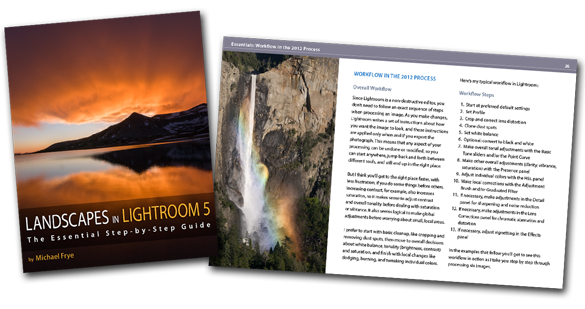Digital Darkroom
by Michael Frye | Jul 31, 2013 | Announcements, Digital Darkroom
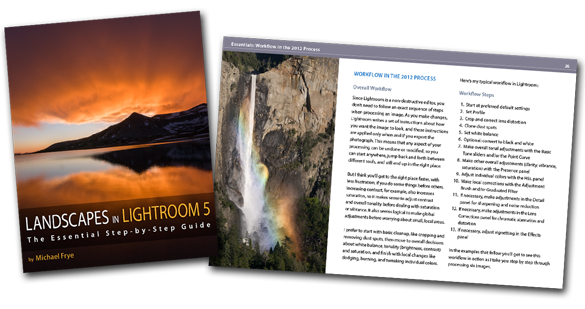
Landscapes in Lightroom 5: The Essential Step-by-Step Guide
PDF ebook with video tutorials
87 double-page spreads
14.95


Special introductory offer: for a limited time get 20% off by using the code LR520 at checkout. Offer expires at midnight Pacific time on August 4th.
Here it is! My latest ebook, Landscapes in Lightroom 5: The Essential Step-by-Step Guide, is now available.
I’m really excited about this new ebook, because I’ve been able to incorporate features that make this more of a hands-on learning experience. First, you can download the original Raw files used as examples in the ebook, and then follow along with each step yourself – just as if you were attending one of my workshops.
Second, when you purchase the ebook you get exclusive access to eight videos demonstrating different aspects of Lightroom’s Develop Module, like using the Adjustment Brush, Spot Removal Tool, and Point Curve, advanced retouching in Lightroom, and much more. It’s great to read about a tool or technique; it’s even better to watch a demonstration, and then try it yourself on the same image.
(more…)
by Michael Frye | Jun 13, 2013 | Digital Darkroom

Lone cloud at sunrise, Mono Lake, CA, USA
There’s been a lot of internet discussion lately about the new Adobe Creative Cloud. If you haven’t heard about this, Adobe decided that it will offer its Creative Suite applications only by subscription. You can get the whole suite (including Photoshop, InDesign, Illustrator, Dreamweaver, etc.) for $50 a month, or an individual application for $20 a month. They’re offering first-year discounts for people who own a license to any CS3 or later application.
On the positive side, subscribers will get regular updates to the software when new features are ready, rather than having to wait for a new version to come out. On the other hand, $20 per month for an application represents a substantial price increase. The last Photoshop upgrade was $199. Since the original Photoshop CS came out in 2003, Adobe has upgraded Photoshop, on average, every 20.6 months. If that pace of innovation continued, a $199 upgrade price would average out to around $10 per month – or half as much as they’re asking for a Creative Cloud subscription to a single application.
I might be able to live with the price, but here’s the worst part: if you stop your subscription at any time, you can’t use the software anymore.
(more…)
by Michael Frye | Jun 12, 2013 | Digital Darkroom

Sun breaking through fog in a redwood forest
We had a wonderful time up in redwood country. It’s such a beautiful area, and we had great conditions – plus two really nice groups of people, and the relaxing ambience of the Requa Inn to come home to after a long day of photography. It was a memorable and enjoyable two weeks.
I’ll post more images from the area soon, but I’ll start with this one showing sun breaking through the fog in a redwood forest. It can be difficult to work with this kind of splotchy light, but I loved the mood of this scene, and luckily the sun hit just the right spots, creating a nicely-balanced pattern of light and dark.
(more…)
by Michael Frye | Apr 22, 2013 | Digital Darkroom
As many of you know, Adobe released Lightroom 5 Beta last week. Now that I’ve had a chance to give it a thorough test drive, here are my thoughts about the new features:
Advanced Healing Brush
The Spot Removal tool has received a major upgrade – finally! You can now brush over an area you want to retouch, instead of being confined to using only discrete spots.
I’ve tried this new feature on several images, and it works pretty well. It makes short work of relatively simple jobs, like getting rid of a jet trail in the sky, that used to require tediously placing a series of cloning or healing spots. Now it usually takes just one brush stroke to make a jet trail disappear.
Photoshop still has easier and more efficient options for difficult retouching jobs. But the new Advanced Healing Brush will make it possible to do more retouching in Lightroom, allowing you to keep a completely flexible, non-destructive workflow. I think that’s a big improvement; I’ll say more about that further down.
(more…)
by Michael Frye | Jun 15, 2012 | Digital Darkroom

Path through foggy redwoods
I meant to post this earlier, but if you haven’t heard, Lightroom 4.1 was officially released about two weeks ago. So if you’ve been waiting to upgrade to Lightroom 4 until Adobe fixed the bugs, I think your wait is over, as the major problems should have been addressed. I know the point curve bug was fixed with the 4.1 RC (“release candidate”), so that shouldn’t be an issue any more.
Lightroom 4 is a big step forward in Raw image processing, but the advancements require a lot of horsepower to work properly. So check the system requirements before you take the plunge. Many people have had to upgrade their operating system to run Lightroom 4, and upgrading your OS can be a big undertaking, requiring that you update other applications as well.
Earlier I posted two videos about Lightroom 4, so if you haven’t watched those yet they can help you get up to speed in the new process. Here are links to Part 1 and Part 2.
The first image here, as well as all of the images from Monday’s post—including some pretty high-contrast scenes—were processed exclusively in Lightroom 4. In the comments for that last post JayM asked if I could make a tutorial on how I processed the first image. That’s a great suggestion, but for now you’ll find a screen shot below that shows the Basic Panel settings for that photograph. (I didn’t use the Tone Curve, which is not unusual for me these days with high-contrast images in Lightroom 4.)
(more…)
by Michael Frye | Apr 6, 2012 | Digital Darkroom

Clearing storm along the North Carolina-South Carolina border—processed with Lightroom 4
I’ve finally had a chance to really dive into Lightroom 4, and I’m very happy with the results I’ve been getting. While I haven’t found a big difference in processing low-contrast images, with high-contrast scenes the improvements are significant.
The accompanying image was made during my trip to South Carolina last November. It was a fast-changing situation—the sun suddenly broke through, and I missed the exposure slightly, so the brightest highlights at the top of the clouds were blown out. By the time I adjusted the exposure the scene had changed.
(more…)