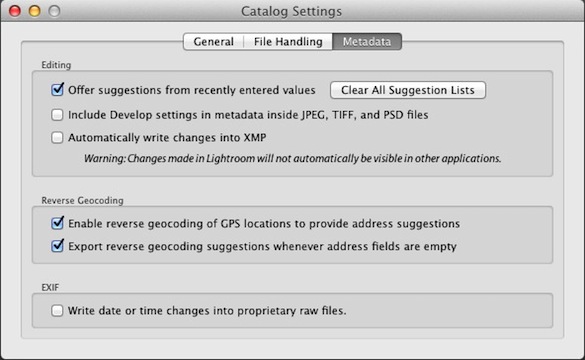by Michael Frye | Feb 12, 2012 | Yosemite Photo Conditions

February light on Bridalveil Fall from near Turtleback Dome
First, I’m going to have a big announcement later this week—stay tuned!
Next, I’ve been getting lots of questions about Horsetail Fall. Since my last post about this not much has changed; there is little water in Horsetail right now. There’s snow in the forecast for tonight and tomorrow, so that should help, but they’re only predicting 6-8 inches, and I don’t know whether that will be enough to make a significant difference. If the weather warms immediately afterward and melts some of that new snow the water volume could get a bump, but it’s likely to be short-lived.
But there are other things to photograph in Yosemite in February. That storm is predicted to be a cold one, which means fresh snow in Yosemite Valley. And when the storm ends we could see some nice clearing storm conditions.
(more…)
by Michael Frye | Jan 26, 2012 | Yosemite Photo Conditions

Horsetail Fall from "Rowell's View" near Northside Drive, February 19th, 2009, 5:29 p.m.
That special time of year is approaching, when children write letters to Santa Claus, people put colorful lights on the their houses and inflatable reindeer on their lawns, and… oh wait, wrong one. That other special time of year is approaching, when photographers of every stripe migrate to a sheltered valley in the Sierra Nevada, and Nikon and Canon users stand side by side in peace and harmony, hoping for a break in the clouds and a moment of magic. Yes, Horsetail Fall season is coming.
The forecast for the season is, well, iffy. After two months with no precipitation whatsoever, Horsetail Fall was completely dry. But last weekend two storms dumped over five inches of rain in Yosemite Valley, and that precipitation fell as snow up higher. Horsetail Fall is fed by snow melting from a small drainage on top of El Capitan, and there is now some snow there, finally. But that’s not enough—we need two or three more snow dumps between now and mid-February. Then we need a stretch of clear, warm weather at the right time to melt some of that snow, feed the waterfall, and allow the sun to cast it’s golden, late-day light on the water. Not too much to ask, is it?
So when is that right time? An excellent question, but a difficult one to answer. In January 2009 I put an article on my web site describing how I used one of the Yosemite web cams to determine the optimum time for photographing Horsetail Fall. This was the best method I could find since it’s difficult to get on-the-ground first-hand information in February (too many clouds!). I thought the best time was an eleven-day window from approximately February 12th to 22nd.
My observations last year, however, have led me to question that conclusion. I photographed Horsetail on February 11th, and again on the 15th, and I think even the 15th was too early.
(more…)
by Michael Frye | Jan 12, 2012 | Photography Tips, Yosemite Photo Conditions

Moonrise from Glacier Point Saturday evening
In my post last Thursday I mentioned that there might be a good opportunity to photograph the moonrise from Glacier Point on Saturday evening. So Claudia and I went to Glacier Point that night, where we met lots of photographers. It was nice to see familiar faces, and meet some online acquaintances in person. Thanks to all of you who came up to me and said hello!
Of course in between socializing we all photographed the moon rising behind Half Dome. My favorite image from this evening is the panorama above (stitched together from five separate frames). If you were there, I’d love to see the images you made, so please post a link in the comments. And if you photographed the moon somewhere else, I’d like to see those images too!
(more…)
by Michael Frye | Jan 11, 2012 | Digital Darkroom
As many of you know, Adobe released a beta version of Lightroom 4 yesterday. There are some major changes to the Develop Module—the Brightness slider has disappeared, while the Recovery and Fill Light tools have been replaced by Highlights and Shadows. Adobe says these Highlight and Shadow tools were improved, and a quick test bears this out—I was able to recover detail in an overexposed moon with Lightroom 4 and not with Lightroom 3. There’s also a new Whites slider, the Blacks slider is quite different, you can adjust individual color channels with the Point Curve—and they’ve changed the default settings.
I’m looking forward to experimenting with the new tools, figuring out the new defaults, and sharing with you what I learn. In the mean time you can watch Julianne Kost give an overview of the new features, or describe the specific changes to the Develop Module. To download the beta, click here.
Remember that this his a beta, so it’s bound to have bugs, and the final shipping version will be different, so adjustments you make now might not translate to the finished version. If you want to import a few images into the beta version to try it out, great, but I don’t recommend that you start using Lightroom 4 beta as your primary tool until the final version ships.
You can’t upgrade your current catalog to Lightroom 4, which is good—you don’t want to mess with your existing catalog. Adobe also recommends that you don’t save metadata to XMP, and I wholeheartedly agree. Don’t Save—don’t press Command-S on a Mac, or Control-S on Windows, and make sure the option to automatically write changes into XMP is turned off. It’s turned off by default in Lightroom 4, but to check go to your Catalog Settings (under the Lightroom menu on Macs, or under the Edit menu on Windows), click on the Metadata tab at the top, and make sure that “Automatically write changes into XMP ” is unchecked. And while you’re at it uncheck “Include Develop settings in metadata inside JPEG, TIFF, and PSD files” also.
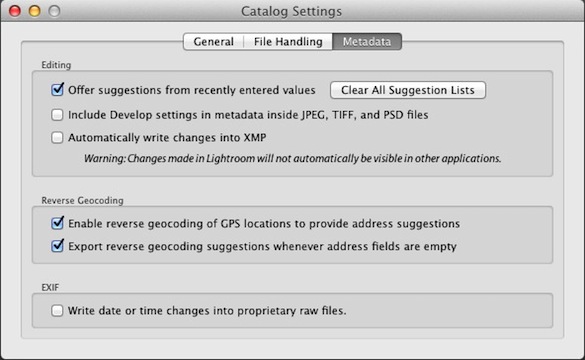
Now in Lightroom 3 I do recommend—highly—that you check these boxes. To understand why, and what all XMP stuff means, we have to talk about some fundamental aspects of how Lightroom works, so if you want to delve into these details read on.
Lightroom is a non-destructive editor, which means that when you make changes to a photograph’s appearance, Lightroom does not modify the original Raw or JPEG file, but rather writes a set of instructions about how you want to the image to look. Those instructions don’t get applied until and unless you export the image out of Lightroom (like when you take it into Photoshop, or export a JPEG to put on a web site).
Those instructions are automatically written into the Lightroom database, and can also be written into the image file itself with JPEG, TIFF, PSD, and DNG files, or with other Raw files (NEF, CR2, etc.) into a sidecar file with a .xmp extension. So with Lightroom 4 you want avoid writing writing those instructions into the image file, or a sidecar file, because those instructions won’t be compatible with Lightroom 3, and may not be compatible with the final version of Lightroom 4. But with Lightroom 3 you want to write those instructions (the metadata) into the file or sidecar file so that if Lightroom catalog ever gets corrupted those instructions, your edits to all your images, won’t be lost, because the information will be stored with the image itself. Also, that information can be read by other programs, namely Adobe Camera Raw and other copies of Lightroom.
So with that said, have fun playing with Lightroom 4, and I’ll be back with more after I’ve given it a thorough test drive.
by Michael Frye | Jan 6, 2012 | Announcements
The votes are in, and here are my top ten photographs for 2011 as chosen by you, the readers!
The response was truly extraordinary. 225 people looked through my initial selection of 41 images and posted their picks here on the blog, on Facebook, Google+, and by email. My deepest thanks to all of you who took the time to look through these photographs and voice your opinions. I really appreciate your help in making these difficult choices! And thanks to my most excellent assistant Claudia for tallying all those votes and running the print contest.
Did I say contest? Yes! We were so blown away by the response from all of you that we wanted to express our appreciation by giving away a print. We assigned a number to everyone who voted and used a random number generator to pick the recipient. And the winner is… (drumroll please) Earl Robicheaux! Earl will receive a signed, numbered, matted 16×20 print of his choice from among the 41 original selections. Congratulations Earl!
(more…)